Forum Replies Created
-
AuthorPosts
-
Webmaster
MemberThis reply has been marked as private.Webmaster
MemberHey Bob,
Look for this file:
http://www.bethelchristianschool.net/wp-content/themes/streamline-pro/style.css
Locate this clump of text:
.content .entry-meta {
background: #444 url("images/lines-diagonal.png") repeat scroll 0 0 / 6px 6px;
clear: both;
color: #999;
font-size: 12px;
font-weight: 700;
margin: 0;
padding: 16px;
text-shadow: -1px -1px #333;
text-transform: uppercase;
}Change the "padding: 16px;" to "padding: 0;"
That should work, as Simple Edits removes the meta throughout the site so you shouldn't need the padding anywhere else either.
“If it works, mark the post as [Resolved] so others will feel comfortable trying the solution on their website.“
Webmaster
MemberHey Teddy,
Try locating this file:
http://www.tcrwebdesign.com/wp-content/themes/enterprise-pro/style.css
And look for this clump of text around line 816:
.widget {
margin-bottom: 40px;
word-wrap: break-word;
}If you change the margin-bottom from 40px to 0px then that space will be gone - but so will the margin on ALL widgets! (Not good.) And while I am much less than a CSS expert, I believe putting this in your custom css file will do the trick without whacking out the bottom margins for all of your widgets:
.widget_metaslider_widget {
margin-bottom: 0 !important;
}* If you don't have a custom css file you can try something like this:
https://wordpress.org/plugins/wp-custom-cssjs/
“If it works, mark the post as [Resolved] so others will feel comfortable trying the solution on their website.“
Webmaster
MemberHi Jennie,
Look on the left side for the menu in your WordPress admin area and locate "Appearance". If you hover or click that you will see "Menus". There, you can create the menus in tiers by dragging them inward slightly. Such items end up being sub-menus.
“If it works, mark the post as [Resolved] so others will feel comfortable trying the solution on their website.“
Webmaster
MemberHey Robbie,
It appears to be the Genesis Responsive Slider.
“If it works, mark the post as [Resolved] so others will feel comfortable trying the solution on their website.“
Webmaster
MemberHey K,
While I'm sure that you could make that work if you threw enough code work at it, I use an inexpensive layer slider that is excellent and may work for what you are describing.
“If it works, mark the post as [Resolved] so others will feel comfortable trying the solution on their website.“
Webmaster
MemberYou could use this and just blank out data completely:
https://wordpress.org/plugins/genesis-simple-edits/
“If it works, mark the post as [Resolved] so others will feel comfortable trying the solution on their website.“
Webmaster
MemberHi Lynda,
Just go back and change it back to "Your latest posts"

Then, if you actually want a static page, you should create one and then go back and change it again - this time selecting the newly created page.
You may also want to read over this page at Bob's website (which is where the graphic came from):
http://bobwp.com/why-cant-i-change-my-home-page-i-dont-want-the-blog-to-be-on-it/
“If it works, mark the post as [Resolved] so others will feel comfortable trying the solution on their website.“
Webmaster
MemberYes, I am... and this may help:
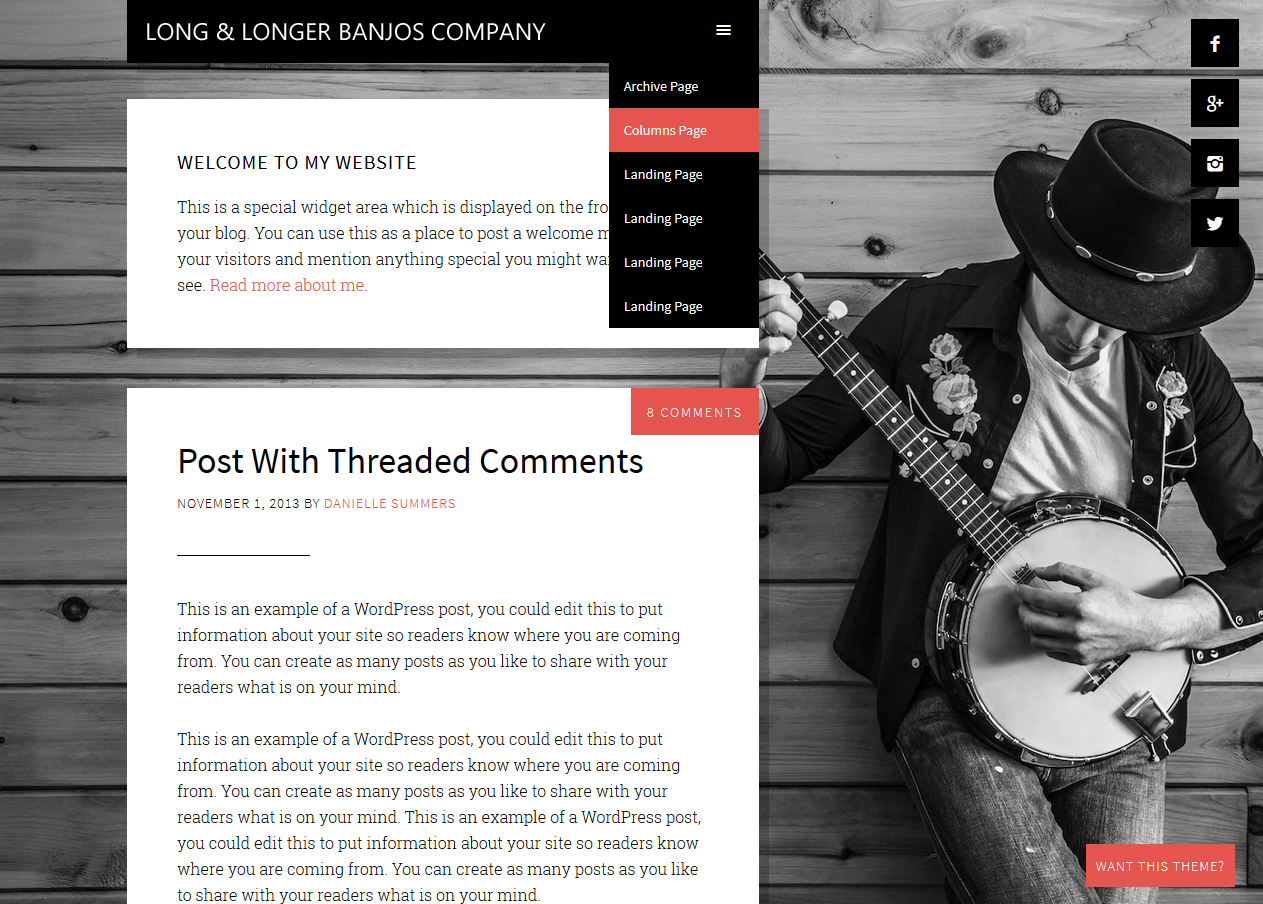
“If it works, mark the post as [Resolved] so others will feel comfortable trying the solution on their website.“
Webmaster
MemberHey Christoph,
Thank you for the tips; I appreciate you taking the time.
And actually, increasing the width in the responsive-menu.js file was the first thing I tried, but it had no effect whatsoever. I figured it was being overwritten somewhere else, but could not locate it. Then I tried moving the file completely out of the js directory and indeed, the menu did not turn to a hamburger.
So next I checked the media queries and found that by adding a zero (changing 768 to 7068) to both the css and the js file I could get the hamburger menu to appear (though obviously it also affected the site container). Problem there, was that the hamburger was under the site-title instead of beside it. I stopped going that direction because, as I mentioned to Brad, I really wanted the menu to remain beside the site-title when the site is viewed on a desktop.
Honestly, I wouldn't even have fooled with this thing for this long, but I recently revisited this theme as a solution for mobile-ready sites for small companies with (relatively) little content. The lack of a sidebar, the dedicated areas for social icons and the "Click here" call-to-action area seemed perfect. But if the company name is any length at all, it screws up the clean look of the header. And since it is a sticky header, well, people have to stare at it the entire time.
Also, when I used the graphic for the main menu item, the sub-menu expanded way out to the right, off the site container and into the background graphic. I think it should stay over the site container, and to do that the sub-menu items would need to expand out to the left, not the right.
So getting this header/menu to look really professional would be a bit of work - work that apparently is too small and unattractive of a job. It probably should be a plugin, but anyway... thanks again.
“If it works, mark the post as [Resolved] so others will feel comfortable trying the solution on their website.“
Webmaster
MemberYes, as I mentioned, I actually created something just like that using just one menu item in which I placed a hamburger image) and made all my other links a sub-menu item of the single menu item that was displayed as a graphic. The problem occurred when I pulled in the browser window to a tablet or mobile size - once it went to the responsive menu, it has its own hamburger graphic. So you would click the responsive menu hamburger and then see my graphic hamburger and only after clicking it would you see the menu of sub-menu items.
“If it works, mark the post as [Resolved] so others will feel comfortable trying the solution on their website.“
June 16, 2015 at 9:36 pm in reply to: It is possible to configure the Main slide of Magazine Pro with 3 blocks? #156483Webmaster
MemberNo, not really - it shouldn't unless it clashed with something that made it hang (or you are using dial-up for your web server or something). I just used the plugin on a site and it came out very nice (and also tested well). According to pingdom, "Your website is faster than 70% of all tested websites."
“If it works, mark the post as [Resolved] so others will feel comfortable trying the solution on their website.“
Webmaster
MemberHi -
If you are adding the slider to a widget area, try doing it using a shortcode widget instead of a text widget:
https://wordpress.org/plugins/shortcode-widget/
“If it works, mark the post as [Resolved] so others will feel comfortable trying the solution on their website.“
Webmaster
MemberHave you looked at Acunetix? According to them:
The Acunetix Online Scan performs a full web & network security scan from Acunetix servers. No download or installation is required. The trial scans for all web vulnerabilities but exact location will not be shown. The Network Security Scan will report full details and remains active for an unlimited period. You can scan our test websites to review a sample of web vulnerability scan details.
It's free for 14 days, so maybe you can get some idea from there (since Sucuri Security came up with nothing):
http://www.acunetix.com/vulnerability-scanner/register-online-vulnerability-scanner/
Also, if you delete the iControlWP plugin directory (using FTP) you will at least be able to get back in to your admin area.
And I suppose that in regard to scrutinizing the plugins I meant to go to each author and inquire if they have updated their plugin to address recently discovered cross-site scripting (XSS) vulnerabilities. You might start by searching WordPress's plugins page (https://wordpress.org/plugins/) for each of your plugins. There, you can see the last time that plugin was updated and you will also see the Author(s) on that page.
“If it works, mark the post as [Resolved] so others will feel comfortable trying the solution on their website.“
Webmaster
MemberYes, well pardon me, as I misread that for sure.
As for your website, I would focus on the "2 URL’s causing the issue."
Additionally...
"I installed Sucuri Security plugin and ran the malware scan and it came back clean."
I doubt anyone here will know more about it than those folks, but I will tell you that the website firewall is a product that they sell. And whether or not it is a good deal, I wouldn't know, but you may want to look at a content delivery network (CDN), such as Cloudflare (https://www.cloudflare.com/). They provide filters and block many known attacks - i.e. firewall capabilities.
Finally, there was a WordPress code issue (cross-site scripting (XSS) vulnerabilities) where many plugins were said to be vulnerable just a month or two ago, so you may also want to scrutinize all of your plugins.
Good luck!
“If it works, mark the post as [Resolved] so others will feel comfortable trying the solution on their website.“
June 16, 2015 at 6:27 pm in reply to: It is possible to configure the Main slide of Magazine Pro with 3 blocks? #156461Webmaster
MemberYou would get a lot nicer look if you used something like this:
“If it works, mark the post as [Resolved] so others will feel comfortable trying the solution on their website.“
Webmaster
MemberNever thought AdSense was worth the trouble / clutter, but you may want to study their official answer here:
https://support.google.com/adsense/answer/1378153?hl=en
“If it works, mark the post as [Resolved] so others will feel comfortable trying the solution on their website.“
Webmaster
MemberNobody?
Well then, does anyone know how to change the menu that is displayed in the hamburger menu on mobile devices. That way I can just leave the fake hamburger on the desktop view and have the responsive view load a different menu.
Thanks in advance -
“If it works, mark the post as [Resolved] so others will feel comfortable trying the solution on their website.“
Webmaster
MemberHello Anne,
(1) Based on what you are looking to do here, I would really say you need a different theme - a theme that starts out closer to what you want. In the meantime you could look at this:
http://keypresswp.com/full-width-responsive-header-image-lifestyle-pro/
(2) The white space on the menu is there because it is within the "site container". Changing that will take away all the padding for everything else in the container too. You can check it out though... just find this file:
http://www.lifewithwiggles.com/wp-content/themes/lifestyle-pro/style.css
And look inside it for this clump of text:
.site-container {
padding-left: 15px;
padding-right: 15px;
padding-top: 0;
}Change it to this:
.site-container {
padding-left: 0px;
padding-right: 0px;
padding-top: 0;
}(3) The box with the question mark is supposed to be a logo. (I think the header image for that theme is supposed to be 320px X 110px, but you can crop it when you upload it. (Look for this under the "Appearance" menu item and the sub-menu item "Header".
Finally, if you are going to stick with this theme, it would be a good idea to take a look over at Bob's website, as he has a free tutorial on this exact theme that may help you get your bearings:
http://bobwp.com/lifestyle-pro-genesis-child-theme-tutorial/
Hope that helps a bit, and all the best to "Wiggles"
“If it works, mark the post as [Resolved] so others will feel comfortable trying the solution on their website.“
Webmaster
MemberHi Brad,
Thanks for the options. The one option looks like it simply adjusts the media query to reflect the mobile menu on the larger viewpoints. For the desktop, I was really trying to just keep the hamburger in the header - replacing the traditional menu exactly where it sits (on the right). People already get irritated with the hamburger being on a separate row on their mobile devices; I don't want to try to introduce it on a separate row in the desktop too.
Another thing is that it needs to work the same way it does on a mobile (sort of). What I mean is that the main menu items should appear under the hamburger when it is clicked. At that point it looks like what would be the sub-menu of a traditional menu item...
As an example, I initially accomplished this by simply creating a menu with one "main" menu item named "Menu". Then I used a hamburger image for that solitary menu item. Next, I created all of my links as "sub-menu" items of that main "Menu" item. And actually, it worked great - that is, until it went to mobile and there was a hamburger inside of a hamburger!
After seeing the intro pages you linked to, I'm surprised I was able to get as close as I did working entirely in the css file, but I would like to get this done as I described, so I would still like to get a quote if anyone has the time to fool with it.
spider_owmxcb (AT) trashmail.com
And thanks again Brad for taking time to respond.
Regards -
“If it works, mark the post as [Resolved] so others will feel comfortable trying the solution on their website.“
-
AuthorPosts