Forum Replies Created
-
AuthorPosts
-
April 10, 2017 at 11:22 am in reply to: Admin widgets issue and homepage widgets missing Divine child theme #204572
plentyvegan
MemberUPDATE
I did notice that the plugin I use "genesis featured page" was deactivated so that probably has something to do with the issue but when I reactivated it, nothing seemed to change.
plentyvegan
MemberAwesome - thanks, Gary!
plentyvegan
MemberDuh - thank you!
plentyvegan
MemberThis worked great, Susan - thanks!
September 22, 2016 at 12:32 pm in reply to: Genesis Breadcrumbs with CM Tooptip Glossary Pro #193545plentyvegan
MemberHi there - curious which option solved your breadcrumb problem. I'm having the same issue currently.
plentyvegan
MemberI changed the theme settings to "entry content" instead of "entry excerpt" to get the "continue reading" button to appear.
Thanks!
August 24, 2016 at 6:55 pm in reply to: Added cart icon & it's not updating or showing up on mobile – Genesis Divine #192004plentyvegan
MemberOn a technical note, which I think is within scope.
I've removed all the code for the cart and I added back in the code that you said was hiding the cart on mobile:
.genesis-nav-menu li.right { display: none; }
Unfortunately both the primary and secondary menus show their contents before becoming a hamburger during loading on mobile now. Not sure what went wrong or if I'm just noticing a glitch...
August 24, 2016 at 6:13 pm in reply to: Added cart icon & it's not updating or showing up on mobile – Genesis Divine #192000plentyvegan
MemberAh ok. I didn't see anything regarding that in the rules of the forum and so didn't know: http://www.studiopress.community/policies-and-guidelines/
It seems like people who answer these questions could just skip over a post if they found it out of scope, right?
August 24, 2016 at 4:24 pm in reply to: Added cart icon & it's not updating or showing up on mobile – Genesis Divine #191988plentyvegan
MemberI'm unclear what these forums are for then. What are the parameters? I bought the theme from Studio Press and added plugins as many do - where is the line between Studio Press related topics and topics that goes beyond that? Thanks for clarifying.
I removed
.genesis-nav-menu li.right {
display: none;
}Now the cart does show up under the hamburger. The entire secondary nav flashed open upon loading, though, which isn't great.
I forgot to add that I had added this code to the functions file to attempt to update the cart but it seems not to work:
/**
* Ensure cart contents update when products are added to the cart via AJAX
* https://docs.woocommerce.com/document/show-cart-contents-total/
*/
add_filter( ‘woocommerce_add_to_cart_fragments’, ‘woocommerce_header_add_to_cart_fragment’ );function woocommerce_header_add_to_cart_fragment( $fragments ) {
ob_start();$fragments['a.cart-contents'] = ob_get_clean();
return $fragments;
}Thanks for the info, Victor.
plentyvegan
MemberI totally forgot about that section of the admin - added the script and it worked.
I also had the thought that I was directing it to the parent theme - should have explored that more. Thanks for the info again!
August 24, 2016 at 3:11 pm in reply to: Override Genesis Divine Theme primary color for Woocommerce price #191976plentyvegan
MemberHi Victor,
I reordered the loading - thanks for that info. I had to fix a bunch of styles but I think it's better in the long run.
Thanks again!
Diana
August 23, 2016 at 10:23 am in reply to: Click Anywhere to expand hamburger menu on mobile to show children #191911plentyvegan
MemberOne more question.
Is there a way to remove the highlighting when you click to expand the menu on mobile? It highlights the parent and children in blue when I tap:
http://plentyvegan.staging.wpengine.com
Thanks again!
August 23, 2016 at 10:20 am in reply to: Click Anywhere to expand hamburger menu on mobile to show children #191910plentyvegan
MemberThat makes me so happy, emasai - thanks!
plentyvegan
MemberOh, it occurs to me that it makes more sense to have my primary navigation (below logo) stick to the top of the page after scrolling...
Any good resources for that?
plentyvegan
MemberThanks so much, Chris.
Duh.
August 1, 2016 at 8:38 am in reply to: Add to Cart and Quantity not aligned in Genesis Connect for Woocommerce #190574plentyvegan
MemberHi Victor,
I was able to access the file I couldn't find via SFTP - I didn't realize WordPress limited file access via admin. I added the following code, as suggested by WooCommerce support:
.woocommerce *::after,
.woocommerce *::before {
display: none;
}It looks great!
Thanks so much for your help.
Diana
July 29, 2016 at 11:45 am in reply to: Add to Cart and Quantity not aligned in Genesis Connect for Woocommerce #190452plentyvegan
MemberThanks for your help, Victor.
Where is that css located to edit? I'm probably missing something right in front of me. I could find wpstudio-gsw-style.css referenced in the file genesis-slide-in-widget/genesis-slide-in-widget.php but don't know where the pseudo element is.
This might be helpful feedback for the plugin creator? Does it seem like it's a glitch?
Thanks again.
July 27, 2016 at 11:01 pm in reply to: Add to Cart and Quantity not aligned in Genesis Connect for Woocommerce #190354plentyvegan
MemberI've tried it both in Chrome and Safari on mac and they both show misalignment.
I deactivated Genesis Connect and it is still misaligned. Not sure why WooCommerce would be having this issue though - I feel like it's probably some interplay with the theme.
Regardless, I'll reach out to them.
Thanks.
July 27, 2016 at 12:30 pm in reply to: Add to Cart and Quantity not aligned in Genesis Connect for Woocommerce #190311plentyvegan
MemberI don't think they are aligned perfectly.
Same with the Apply Coupon and Update Cart on the cart page. Here are screen shots:
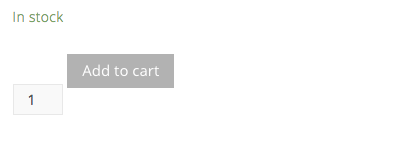
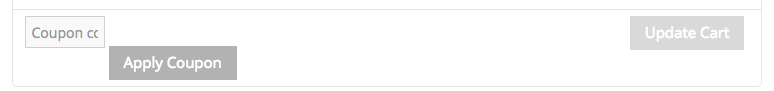 July 21, 2016 at 1:22 pm in reply to: Remove Img Title Prettyphoto lightbox Woocommerce Product Page #189959
July 21, 2016 at 1:22 pm in reply to: Remove Img Title Prettyphoto lightbox Woocommerce Product Page #189959plentyvegan
MemberSuccess!
Thanks so much!
-
AuthorPosts