Forum Replies Created
-
AuthorPosts
-
Christina
ParticipantYour theme is already set up to display your images at 100% of whatever container they're in, so you shouldn't need to set a size at all. When you're uploading them, just leave it at (or select ) "full size." Then they'll show at full width on both your blog, and in the emails.
Christina
ParticipantYou can reduce the size of the padding (white space) by adjusting:
.sidebar .widget {padding: __px;}You'll also need to make the image of you in the top widget a little bigger to accommodate the larger size of the widget.
Christina
ParticipantThat's exactly the code I was looking for, thanks so much Marcy! It must have already been in my other themes and I didn't even notice it in there.
Christina
ParticipantI'm not sure which plugin you're referring to, but you need the actual, official one from WooCommerce: https://wordpress.org/plugins/woocommerce/
It takes a lot to set up an entire shop, and instructions like that would be too much for this forum. I'd recommend watching this tutorial, and then coming back if you have specific questions that we can help you with.Christina
ParticipantDid you download the WooCommerce plugin?
February 9, 2015 at 8:06 am in reply to: Site being maliciously redirected, hosting company won't help #140174Christina
ParticipantVery helpful, thank you! I didn't know that about Google Webmaster, checking it out now. I did check both htaccess and index and there was nothing extra there. Just installed WordFence, and the scan came back clean.
So, I deleted the menu links that were being redirected. And then I added them back to see what would happen, and they're no longer being redirected. Obviously, I have a lot to learn about this stuff, but I just can't make any sense of that. Do you think the site is safe? Do you think it was a problem with the host and not my site after all?
February 8, 2015 at 4:09 pm in reply to: Site being maliciously redirected, hosting company won't help #140106Christina
ParticipantThanks Angie! They look great, unfortunately I don't have that much money in my budget right now. I've been trying to find a way to clean it up myself, but haven't found anything help with that so far.
Christina
ParticipantOh my...I knew it was going to be something simple. Didn't even realize the bottom one wasn't floating right. Thank you, Lauren!
Christina
ParticipantHi Lauren.
The one on the very bottom left. I want it to be right underneath the one above it and next to the one with image of the wrapping paper.
Christina
ParticipantIt looks like Simple Social Icons. It's an excellent plugin.
Christina
ParticipantAww, thanks! 🙂
You're welcome.
Christina
ParticipantTowards the bottom of your stylesheet, you'll find this:
@media only screen and (max-width: 800px) {
Under that, you'll see this code:.five-sixths, .four-sixths, .one-fourth, .one-half, .one-sixth, .one-third, .three-fourths, .three-sixths, .two-fourths, .two-sixths, .two-thirds { margin: 0; width: 100%; }Change the margin to:
margin: 0 0 3%;
Or whatever number you'd like. Percentages look better on mobile than fixed pixels.Christina
ParticipantAdding this should work for you:
.entry { margin-bottom: 40px; }Christina
ParticipantHey, turns out that plugin works for Jetpack galleries as well as the native gallery. That'll do, thanks!
Christina
ParticipantMight have to do that, but we were really hoping for something more attractive than the standard grid, that's why I was leaning towards Jetpack's tiled gallery:
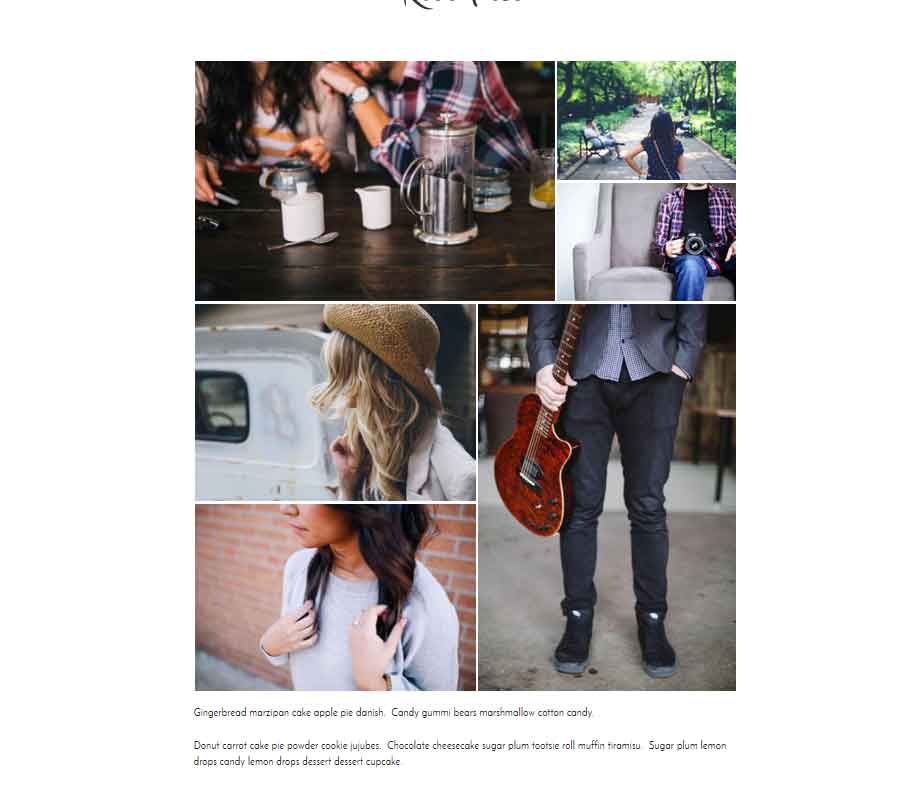
Christina
ParticipantAh, I see. Not sure where that one is coming from, but for now you can add this to remove it:
.home-slider { margin-bottom: -6px; }Christina
ParticipantIt's a box shadow. Your code reads:
.flexslider { box-shadow: 0px 1px 4px rgba(0, 0, 0, 0.2); }Replace that with this:
box-shadow: none;By the way, if you're adding code to the same class (eg ".flexslider") it's always better to add it to the section that's already there and not create another ".flexslider {..." It will make it much easier for you to pinpoint any problems like this one in the future. Among many other benefits.
Christina
ParticipantSure thing! You can add this code:
.site-title a { margin: 3% 15%; }And adjust the numbers as you'd like.
Christina
ParticipantHi Lily. The logo itself is pretty tiny. Did you want it that small? If you upload a logo that's about twice that size, it should fill up the space and align itself appropriately.
Christina
ParticipantWell she's not making any modifications to the CSS file, so if I made tweaks for her, I guess I'd just have her overwrite the file in her dashboard editor? She doesn't want to go through FTP from her host.
-
AuthorPosts