Forum Replies Created
-
AuthorPosts
-
January 25, 2016 at 5:16 pm in reply to: Agency Pro – Third row of Home Middle widget area has gap #177513
aaron1728
MemberDo you know of a way to get the rollover excerpts to work in a narrow responsive situation? They are appearing below their respective home-middle boxes. as shown in the screencap, below.
I'd also like to shrink the 3 lines of text from home-top more as screen narrows.
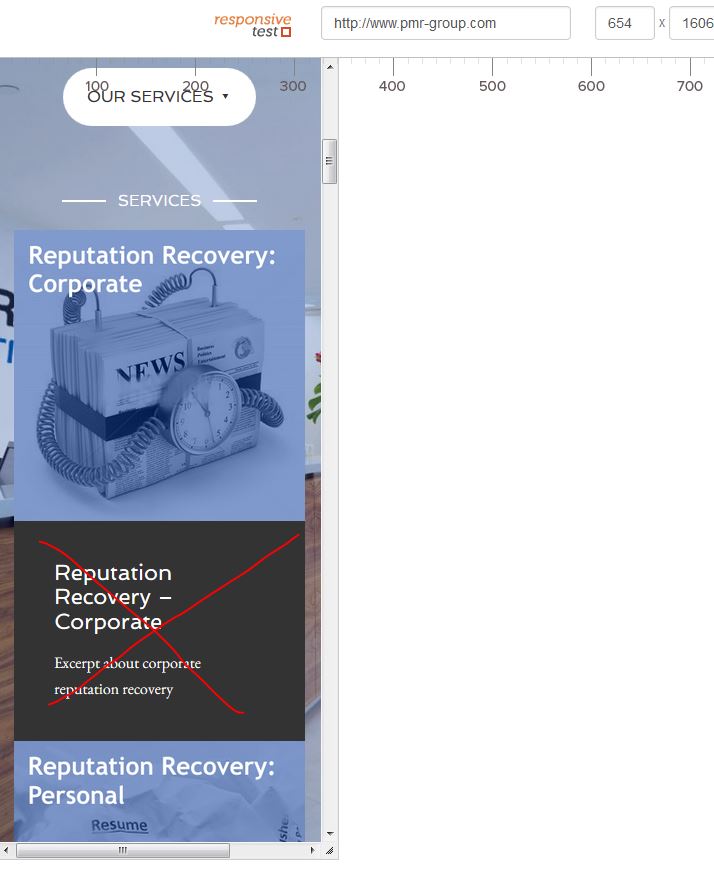 January 24, 2016 at 8:11 pm in reply to: Agency Pro – Third row of Home Middle widget area has gap #177406
January 24, 2016 at 8:11 pm in reply to: Agency Pro – Third row of Home Middle widget area has gap #177406aaron1728
Member/facepalm
THANKS!
aaron1728
MemberWhy doesn't the theme set the custom image sizes out of the box? Similarly, the installation instructions neglect this.
So, do I need to create new image sizes:
home-bottom2 320?—126
home-middle2 320?—320
backstretch2 1264?—790Then I'd change the pull-down in the Featured Posts widget to select home-middle2 or home-bottom2, respectively?
Will I have to reload each image?
Thanks.
February 16, 2014 at 1:59 pm in reply to: Magazine Pro issue: icon font imported in styles.css #90640aaron1728
MemberRegarding the "over 50" comment, I'm 51. I've been around computers since I was almost still in diapers at the Dartmouth computer labs when BASIC was being invented in the mid-1960's and remember punch-cards. While many of us AARP-prospects are more than tech-savvy, the "new for new's sake" attitude of modern UI folk needs some serious cluebat-therapy. My assisted living website clients, typically the Baby Boomer kids of more aged parents in their 70's, 80's an 90's, are not interested in a new experience when shopping for a community.
New icons. Links that don't differ in appearance from body text or which aren't standardized through a site. Stuff like that. It's all a frustration.
Don't get me started on automobile controls and how most "designers" ought to be imprisoned (flogged) for hiding controls for wiper blades, headlights, parking brakes, high beams, radio controls, and whatever else in novel locations. If one steps into the latest year's rental car, it shouldn't require a 10 minute tour to find the usual controls. If one steps into a new vehicle in the summertime when it isn't rainy season and the windshield gets splattered by something while driving at 60mph, there shouldn't be a moment's wondering where to quickly find the wipers and washer fluid controls... without having to dangerously look around for them.
Likewise, a designer better have such confidence in any new hieroglyphic that there's a willingness to pay each client $1000 if that icon isn't still the standard 10 years from now. Develop 100 websites with an icon that vanishes in 2019? You should be forced to pay out $100,000. Better to use unambiguous WORDS or a symbol that combines both.
Oh... and for the blind who access the Intenet? Don't get me started on the inconsiderate aesthete who eschews word-based menus.
Don't make a visitor have to guess what you mean. Ever.
---
And thanks for the code cookieandkate. That worked. I'd like to make the text "MENU" a smaller font than the "\e00e". Is that possible?
February 13, 2014 at 4:09 pm in reply to: Magazine Pro issue: icon font imported in styles.css #90178aaron1728
MemberSigh... not fond of the three horizontal lines icon. I do a ton of assisted living facility websites and having anyone over the age of 50 required to learn this week's hieroglyphic "standard" for what an icon means is beyond frustrating.
For Firefox users, 3 horizontal lines look like a "thumb grip" on the browser's right scrollbar.
In Chrome, 3 horizontal lines is akin to the cog and means "Customize and Control Chrome".Unless an icon is truly universal, it's an exercise in frustration. Does an equilateral triangle pointing to the right ALWAYS mean "play media"?
Going back to hieroglyphics is a step backward in unambiguous communication.
For the first visitor to a site, coming via smartphone, who has never seen my top primary menu, the text-based navigation is utterly hidden.
Where is this all leading? I want to change that ≡ into ≡ MENU or MENU ≡.
aaron1728
MemberWhat would be nifty is something to the effect of
/** Reposition the primary navigation */ remove_action( 'genesis_after_header', 'genesis_do_nav' ); add_action( 'genesis_header_widget', 'genesis_do_nav' );aaron1728
MemberSigh... I have been with Bluehost since 2003. Their merge with Mojo has me pondering taking 180 domains to another host.
They were once the cream of hosting but some conglomerate saw a cash cow with potential for upselling and reduction of costs with much worse support, and it's almost unusable.
aaron1728
MemberSeems like a lot of code copying and no real way to make the Header Right "inherit" what's already been coded. Worse, because Prose tucks settings all over the place, it's not easy to extract only what's needed.
Sometimes, old-school "cut and copy" code can be a lot more efficient than superimposing object-oriented programming , without exception.
#nav { background: #f5f5f5 border: 1px solid #ddd; box-sizing: border-box; clear: both; color: #666; font-family: "Palatino Linotype", "Book Antiqua", Palatino, serif; font-size: 13px; margin: 0 auto; overflow: hidden; text-transform: uppercase; width: 100%; } #nav .wrap { border: 1px solid #fff; box-sizing: border-box; overflow: hidden; width: 100%; } #nav ul { float: left; list-style: none; margin: 0; padding: 0; width: 100%; } #nav ul ul { border: none; } #nav li { float: left; list-style: none; } #nav li a { color: #666; display: block; margin: 0; padding: 7px 10px 6px; position: relative; text-decoration: none; } #nav li a:active, #nav li a:hover, #nav .current_page_item a, #nav .current-cat a, #nav .current-menu-item a { background: #444; color: #fff; } #nav li a .sf-sub-indicator { display: block; height: 10px; overflow: hidden; position: absolute; right: 5px; text-indent: -9999px; top: 14px; width: 10px; } #nav li li a, #nav li li a:link, #nav li li a:visited { background: #444; border-right: 1px solid #fff; border-top: 1px solid #fff; color: #fff; margin: 0; padding: 7px 10px 6px; position: relative; text-transform: none; width: 148px; } #nav li li a:active, #nav li li a:hover { background: #444; color: #fff; } #nav li li a .sf-sub-indicator { top: 10px; } #nav li ul { height: auto; left: -999em; margin: 0; padding: 0; position: absolute; width: 170px; z-index: 9999; } #nav li ul a { width: 140px; } #nav li ul ul { margin: -34px 0 0 169px; } #nav li:hover ul ul, #nav li:hover ul ul ul, #nav li.sfHover ul ul, #nav li.sfHover ul ul ul { left: -999em; } #nav li:hover ul, #nav li li:hover ul, #nav li li li:hover ul, #nav li.sfHover ul, #nav li li.sfHover ul, #nav li li li.sfHover ul { left: auto; } #nav li:hover, #nav li.sfHover { position: static; } /* Primary Navigation Extras ------------------------------------------------------------ */ #nav li.right { float: right; margin: 0; padding: 7px 10px 6px; } #nav li.right a { background: none; border: none; color: #666; display: inline; font-weight: normal; text-decoration: none; } #nav li.right a:hover { background: none; color: #666; text-decoration: underline; } #nav li.rss a { background: url(images/rss.png) no-repeat left center; margin: 0 0 0 10px; padding: 3px 0 3px 16px; } #nav li.rss a:hover { background: url(images/rss.png) no-repeat left center; } #nav li.date { color: #666; } #nav li.search { padding: 0 5px 0; } #nav li.twitter a { background: url(images/twitter-nav.png) no-repeat left center; padding: 3px 0 2px 20px; } #nav li.twitter a:hover { background: url(images/twitter-nav.png) no-repeat left center; }The current header widget area is modified in the Prose custom code as:
#header .widget-area { background-color: #545454 !important; height: 100px !important; padding-top: 0px !important; }Do I basically repeat all the lines from the first section of copied code and add "#header .widget-area " before each section? Here's a sample:
#header .widget-area nav { background: #f5f5f5 border: 1px solid #ddd; box-sizing: border-box; clear: both; color: #666; font-family: "Palatino Linotype", "Book Antiqua", Palatino, serif; font-size: 13px; margin: 0 auto; overflow: hidden; text-transform: uppercase; width: 100%; }aaron1728
MemberThe split in half was fixed. It was broken for a moment... probably when you looked at it.
The issue is trying to move the existing Primary Nav menu, with its current attributes, to the header-right area.
Sticking a Custom Menu widget in the header right area gets the pink drop-down you see, now, not the nice Primary Nav menu. There is a text widget with the line of text showing what I want and a Custom Menu widget below it.

aaron1728
MemberUsing the Custom Menu widget didn't work. You'll see the original primary menu under the header. I added a second copy of it into the Header Right widget but NONE of the styles worked. It became a vertical menu. No lovely superfish stuff.
Take a peek, now.
aaron1728
MemberThat helped. I'm trying to get rid of the Title and Description in the header now and to restore the attractive horizontal pull-down menu with the arrow beneath them so they look like: http://melrose-gardens.moodio.me/amenities/wellness-program.html
aaron1728
MemberMe too.
August 21, 2013 at 11:20 pm in reply to: Need widget areas for slider, home page bottom in Going Green #58128aaron1728
MemberAlso interested in this capability.
A widget section between the body and the footer would be nice, too.
TOP MENU------------------------------------------------
SLIDER ---------------------------| -SUBSCRIPTION
SLIDER ---------------------------| -
SLIDER ---------------------------| - FORM
----SECONDARY MENU--------------------------------
ABOVE BODY WIDGET
----------------------------------------------------------------
BODY ----------------------------| SIDEBAR
BODY ----------------------------| SIDEBAR
BODY ----------------------------| SIDEBAR
BODY ----------------------------| SIDEBAR
BODY ----------------------------| SIDEBAR
BODY ----------------------------| SIDEBAR
----------------------------------------------------------------
ABOVE FOOTER WIDGET
----------------------------------------------------------------
FOOTERJune 6, 2013 at 7:07 pm in reply to: Generate theme: Selected BLUE but the generatebox-heading isn't working #44456aaron1728
MemberGot it. It required text in the title of the widget.
aaron1728
MemberGot most of what I wanted but there are still two spots of vertical whitespace I can't seem to get rid of. PLEASE help. See new screencap.
aaron1728
MemberGetting closer but can't seem to find how to fix 4 remaining spots:
the space above the title and below the top border
the space below the title and the excerpt
the space between excerpt lines
the space between the last excerpt line and the bottom border.The image at the link shows an approximation (before and after) of what should be accomplished, which is an excerpt box that doesn't intrude as much on the slider photo.
aaron1728
MemberGot the font sizes but I can't seem to reduce the padding between the top of the title to the thin line and from the bottom of the excerpts to the thin line.
I'd also like to 1/4 the size of the frame (between the thin line and the outer semi-transparent box).
I want that whole semitransparent box to be as short as possible and to move it far closer to the bottom of the slider so it doesn't interfere with the slider pictures as much.
I copied the CSS from the plugin into the child theme's CSS so that I can make the modifications there.
Thanks.
February 1, 2013 at 4:41 pm in reply to: CPA website needs ability to upload large Quickbooks files #17228aaron1728
MemberThis reply has been marked as private.aaron1728
Member1) No, I meant the attributes of the title for the Sticky Post on the homepage. I was able to change the background-color to a darker color but then lost the attributes of the title text linked to the article..
2) Thanks for the tip.
3) Good point. I need to work on the box that contains the quote form so that it'll work.
aaron1728
MemberYeah, I wish some of these 3-footer themes had an option for a full-width section that would either fit just above or just below the footer.
With Firebug, I was finally able to isolate the rest except for the attributes of the sticky title on the home page.
-
AuthorPosts