Community Forums › Forums › Archived Forums › Design Tips and Tricks › Text not displaying, only after clicking random part of site
Tagged: text not visible
- This topic has 34 replies, 6 voices, and was last updated 10 years, 1 month ago by
Mayur Somani.
-
AuthorPosts
-
March 23, 2014 at 4:44 am #96151
tekkentim
MemberSince a couple of days i got some weird bug on my wordpress sites using a studiopress theme. When i enter the site, no text is displayed, only when i randomly click a part of the site the text appears..
Could someone tell me what causes this problem ? I got it on 2 sites i've built.
http://www.nikeairmaxplaza.nl
http://www.alljordans.nlThanks in advance !
http://www.nikeairmaxplaza.nlMarch 23, 2014 at 2:21 pm #96244tekkentim
MemberAnyone? 🙂
March 24, 2014 at 5:23 am #96373tekkentim
MemberIm very sorry to bump this topic, but i really need a solution to this problem.
Thanks in advance.
March 24, 2014 at 7:48 am #96396Anita
KeymasterIt's displaying fine for me. I see all of the text just fine.
Love coffee, chocolate and my Bella!
March 24, 2014 at 8:40 am #96407tekkentim
MemberHi Anitac,
Also in Google Chrome ? When i enter the site i can only see pictures. When i single click on a random area the text appears..
Here is a screenshot of what i'm seeing when i enter the site:
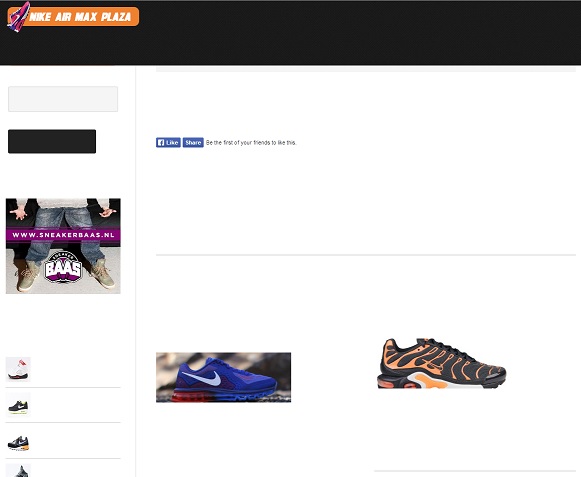 March 24, 2014 at 8:42 am #96408
March 24, 2014 at 8:42 am #96408Anita
KeymasterClear all of your browser history and cache - in all browsers. If you still do not see anything, contact your internet services provider because they could be blocking your content.
Love coffee, chocolate and my Bella!
March 24, 2014 at 1:43 pm #96449tekkentim
MemberHi Antiac,
I tried it on different computers, different internet connections but i cant see the text with chrome..
It always worked, but im having this problem since a couple of days now..
Any ideas on how to rule things out?
Thanks again.
March 24, 2014 at 1:50 pm #96451tekkentim
MemberI've found a forum post about this problem, but the solution is kind of hard..
The problem seems to be related to a google chrome update..
Is there an easier way to fix this ? Or should i wait till google fixes this issue ?
http://wordpress.org/support/topic/text-not-appearing-in-chrome-update-1
March 24, 2014 at 2:12 pm #96456Anita
KeymasterThey are talking about Google fonts. Are you using the Google fonts plugin or a font plugin of some sort?
Love coffee, chocolate and my Bella!
March 24, 2014 at 2:31 pm #96457tekkentim
MemberI am using the Eleven40pro theme, i did not install any google fonts myself.. I got the same problem on another site that is using the same theme..
Is eleven40pro using Google fonts ?
March 24, 2014 at 2:37 pm #96458Anita
KeymasterYes, it's using the Lora font from Google Fonts. You can see it in your style sheet. I am just wondering why I am not having the same problem though. But I did notice a delay in the fonts loading - it was blank for just a few seconds and then they loaded - http://awesomescreenshot.com/0a82jhaxa2 and look here - http://awesomescreenshot.com/0292jhb8e6.
Love coffee, chocolate and my Bella!
March 24, 2014 at 2:53 pm #96462tekkentim
MemberI just talked to my webdeveloper who is reponsible for my core business that is running on the Typo3 platform, and he also confirmed he got multiple reports from his clients that are having the same problem with chrome and google fonts.. Seems to be there since the last chrome update (dunno when the last update rolled out?)
Pretty strange i cant find any Studiopress users on this forum who are having the same problem?
March 24, 2014 at 2:54 pm #96463Anita
KeymasterWhat version of Chrome are you currently using?
Love coffee, chocolate and my Bella!
March 24, 2014 at 2:56 pm #96464tekkentim
Member33.0.1750.154 m according to the about chrome tab
March 24, 2014 at 2:56 pm #96465Anita
KeymasterI am using Version 33.0.1750.154 m in Windows 8 Mode. Same version. So this is really mind boggling now.
Love coffee, chocolate and my Bella!
March 24, 2014 at 2:57 pm #96466tekkentim
MemberIt really is ! I also tested it on my girlfriends laptop, same problem...
IE works fine though, so im pretty sure its a google chrome issue..
March 24, 2014 at 3:02 pm #96467Anita
KeymasterI just sent out a tweet to see if we can get some assistance.
Love coffee, chocolate and my Bella!
March 24, 2014 at 3:07 pm #96468photastic
Memberjust bumping in to say I'm not seeing anything wrong...
Chrome version 33.0.1750.154 m on Windows 8 desktop mode...
Trying to craft webstuff at Photastic Webdesign
Learning Genesis by solving unanswered topicsMarch 24, 2014 at 3:10 pm #96469tekkentim
MemberJust asked a friend to open my site, he is getting the same problem..
We are located in Holland, perhaps thats the issue ? 😉
March 24, 2014 at 3:11 pm #96470Anita
KeymasterAhhhh, it could be. Maybe a translation issue!
Love coffee, chocolate and my Bella!
-
AuthorPosts
- The forum ‘Design Tips and Tricks’ is closed to new topics and replies.