Community Forums › Forums › Archived Forums › Design Tips and Tricks › Metro Pro – Header Widget area is gone
Tagged: header widget, Metro Pro
- This topic has 10 replies, 2 voices, and was last updated 7 years, 6 months ago by
thewebcoach.
-
AuthorPosts
-
October 12, 2016 at 3:06 pm #194601
thewebcoach
MemberHello!
Thank you for looking at this post - I'm very grateful. It seems my header widget to the right of my logo has disappeared, and I'm not sure how to get it back.
The logo (mba mind body align) image was full width, but now I want it about 1/4 the size aligned left, and to the right widget, I want to put a text button.
At the moment, I have the search widget there, in case I decides to show up! Please check out this site: http://mindbodyalign.com/
Thank you so much for your help! Donna
http://mindbodyalign.com/October 12, 2016 at 3:29 pm #194603carasmo
ParticipantHello,
Did you remove it with a function in php or a style in css?
Have you checked in the inactive widget area at the very bottom of the widget admin page, that's where widgets go when they don't have a place (yet) like when switching themes.
I don't see a search widget in that area. Try clearing your site cache (if you are using a caching plugin).
October 12, 2016 at 3:54 pm #194606thewebcoach
MemberHi Carasmo, Thank you.
1. I could have removed it in functions.php months ago, and don't remember what code I deleted. I checked my style.css against an original copy of metro pro on my machine and didn't see any differences (other than color's n'such I meant to change).
2& 3. I have the search in the header right widget area. see pic. And, I've cleared the cache via WP super cache.
 October 12, 2016 at 6:07 pm #194609
October 12, 2016 at 6:07 pm #194609carasmo
ParticipantOkay, on your site, the live site, I don't see a header widget right area with a search bar.
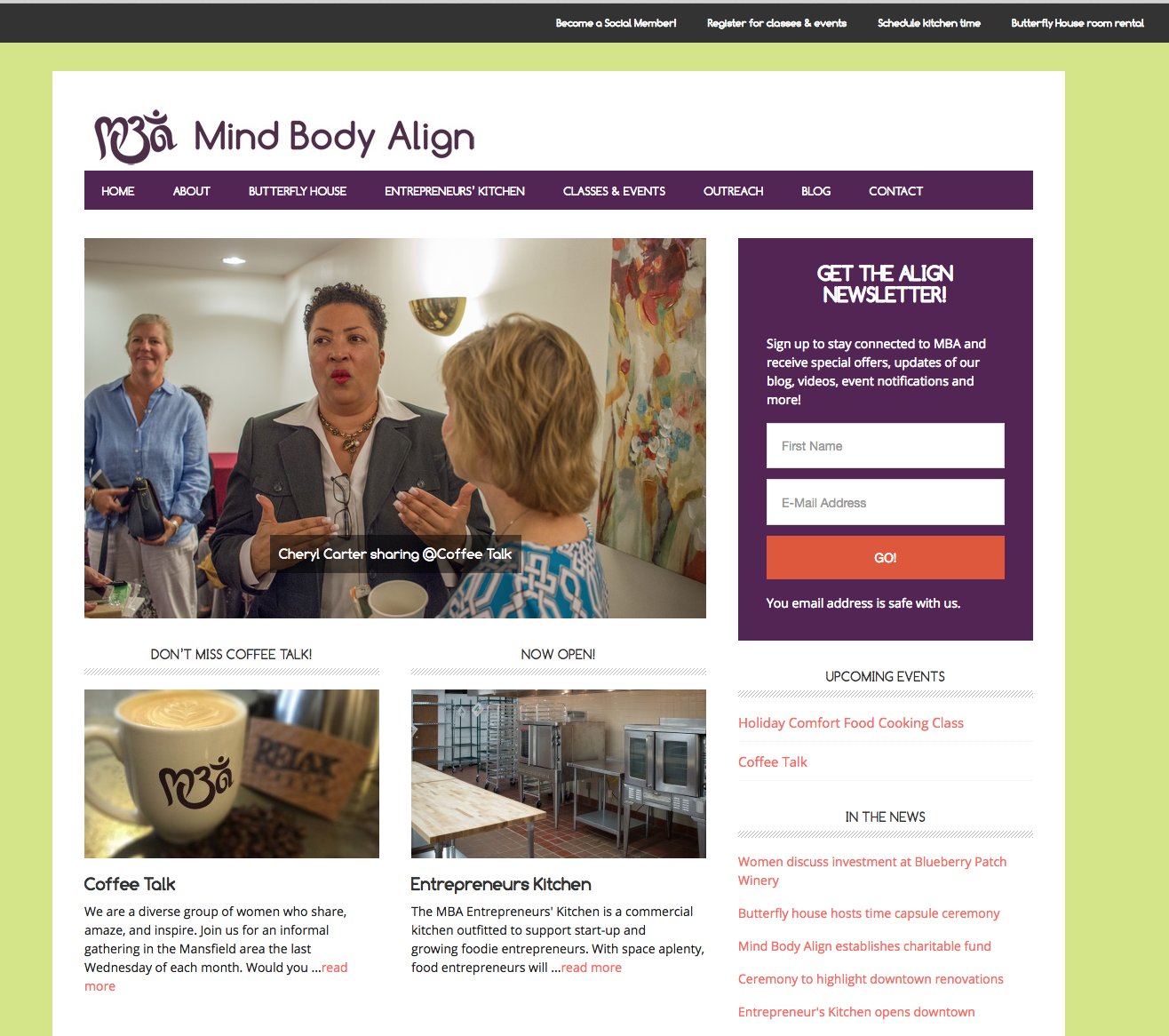
There is nothing to remove in functions.php, the header-right is automatically included in all Genesis child themes unless specifically un-registered.
Did you install a custom header function? It looks like the html is missing for your and the site-header is actually not there either. It's like there's some custom functions that unhooked the regular header, put in your logo.
Look in your plugins or in your functions for custom header work.
October 13, 2016 at 11:42 am #194672thewebcoach
MemberThank you Carasmo,
I had used some additional "genesis" plugins early on to help with layout - but deactivated them due to issues.
I think you're right, it does seem that the header right has been eliminated. What code do I need to add to re-register the header-right widget?
Thank you so much! dp
October 13, 2016 at 11:56 am #194673carasmo
ParticipantThe screen shot of your widgets page shows that the header-right is registered. What is happening is some plugin or custom work is removing the entire html from rendering and replacing it with your logo. It's beyond the scope of what I can tell you to do as I have no idea what it is without looking at your functions.php file and all the plugins or other custom php.
October 13, 2016 at 12:09 pm #194674thewebcoach
MemberCarasmo,
If I gave you access, would you be willing to look?
October 13, 2016 at 12:50 pm #194678carasmo
ParticipantI don't do free work outside of helping as I have the time on the forum. You can do the following:
Open your site with FTP,
Copy the entire functions.php file into a private gist at github
Post the link here and I can look at it when I get a chance (might be a few days as the weekend is coming up).Since you have added your logo in some manner, adding back in the default header, may create a problem for your site (your logo will be gone) and one thing leads to another and this may take a long time to resolve and the logo will need to be added in the way the theme instructions describe in the set up tutorials.
If your functions file has a quick fix, then I will let you know. You could also compare your current functions.php file with the default file that comes with your child theme in a difference checker and see what is different and try some things, provided you have a backup of your working (or semi working) functions.php and you use a code editor and ftp to do this work. Don't use the Appearance Editor.
October 13, 2016 at 1:16 pm #194679thewebcoach
MemberCarasmo,
I really appreciate your time helping me with this. I will compare my functions file first to see what I can find. Thank you! dp
October 13, 2016 at 1:33 pm #194680thewebcoach
MemberCarasmo,
Seems there is almost no difference on my functions file (other than what I intentionally added). Turns out, I DO have the plugin Genesis Custom Headers. I'm inclined to believe that is my problem! Reading, digging, and trying to figure this out - thanks for your guidance! dp
October 13, 2016 at 2:06 pm #194681thewebcoach
MemberOk, so I found an alternative to get what I wanted.
I used Genesis Simple Hooks and added the button I needed to the header instead of using the widget. Works for me! Thank you for helping me think beyond the box. dp
-
AuthorPosts
- The forum ‘Design Tips and Tricks’ is closed to new topics and replies.