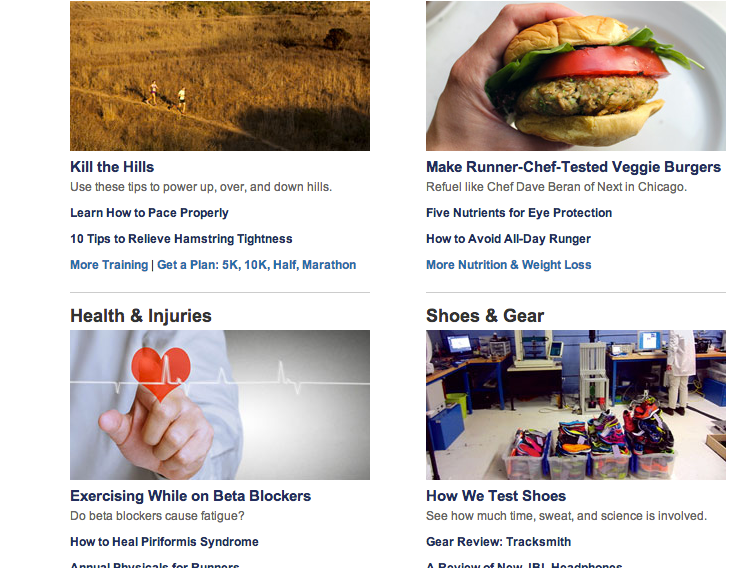Community Forums › Forums › Archived Forums › Design Tips and Tricks › Creating Tables in Beautiful Theme
Tagged: Beautiful theme, tables
- This topic has 16 replies, 4 voices, and was last updated 5 years, 12 months ago by
Reddy.
-
AuthorPosts
-
August 27, 2014 at 9:39 pm #121464
DesignEatRun
MemberHi There,
I have the Beautiful theme and I want to be able to create a table on my page so I can have three columns (hope that makes sense?)
For example this is my recipe page and I can only add one image on top of each other however I would like to have 3 columns (3 images across) to make better use of the space.
How can I achieve this?
Thank you
Regards,
http://www.designeatrun.com/vegan-recipes/
ReneeAugust 27, 2014 at 9:53 pm #121465Anita
KeymasterYou can add them via the Gallery that you already have. See my page here? I used the Gallery to do it. Remove what you have. Then within the post click Add Media, then Create Gallery. Click each image you want to show on the page. Click Add to Gallery. Then you can set up how many columns you want.
Love coffee, chocolate and my Bella!
August 28, 2014 at 12:32 am #121469DesignEatRun
Memberthank you....ok done. So how do I make them individual links?
August 28, 2014 at 12:39 am #121470DesignEatRun
MemberIf you have a look at my page now have set up as you advised but I cant seem to link the image to a page if that makes sense?
August 28, 2014 at 8:11 am #121500Anita
KeymasterAhhhh, I forgot that wasn't a built in WP featured. I actually use the WP Gallery Custom Links plugin - https://wordpress.org/plugins/wp-gallery-custom-links. Install, activate and then go to Media and select one of your images to Edit. You will see additional features on the page. Add the link to Gallery Link URL and save. Then it will be clickable. Also you can do the same with external links, i.e., point an image to a difference website.
Love coffee, chocolate and my Bella!
August 28, 2014 at 6:41 pm #121596DesignEatRun
MemberAugust 28, 2014 at 7:39 pm #121610Anita
KeymasterFor regular column classes you can use the Column Classes under
http://my.studiopress.com/tutorials/content-column-classes/.For that grid layout - you can use the Genesis Grid Loop Plugin -
http://wordpress.org/plugins/genesis-grid-loop/.
Love coffee, chocolate and my Bella!
August 28, 2014 at 7:40 pm #121612Sridhar Katakam
ParticipantAugust 28, 2014 at 10:33 pm #121633DesignEatRun
MemberGreat thanks guys 🙂
August 31, 2014 at 5:42 pm #122125DesignEatRun
Memberok so this may be a very silly question but I have installed the Genesis Grid plugin and now I want to create content in a grid style .... how do I apply it? is there a grid button or do I have to put something in the code?
August 31, 2014 at 5:52 pm #122129Sridhar Katakam
ParticipantWhat kind of content do you want to show in columns? Posts or Pages or custom text (HTML)?
August 31, 2014 at 6:05 pm #122131Anita
KeymasterThe instructions for the Grid Loop plugin are on the plugin site here - http://wordpress.org/plugins/genesis-grid-loop. Read that page and also the installation tab.
Love coffee, chocolate and my Bella!
September 1, 2014 at 3:57 am #122193DesignEatRun
Memberthe instructions didn't really make any sense to me ... I am trying to make my page content layout like a grid style but I don't think I can do this with the grid loop plug in ..... say I have a recipe page and I want to put each recipe in a table cell with a image on top then ingredients and instructions underneath. Can I use the grid loop for this?
September 1, 2014 at 4:50 am #122196DesignEatRun
Memberalso in the http://my.studiopress.com/tutorials/content-column-classes/ how do I enter a line break within the column?
September 1, 2014 at 6:27 am #122200Anita
KeymasterOk, based on what you written, I would recommend the Sarah Ellen {aff} theme by Web-Savvy. It may not be designed with the fonts (you can always change those) you want but I think it would be easier to customize for you than trying to create a custom theme for you via the forums. You'll need a lot of hand holding and customization to make Beautiful work the way you want it. Sarah Ellen doesn't use plugins - everything is built in. I love working with Web Savvy themes because they are good for beginners - you can become familiar with a lot of different things and how they work.
Love coffee, chocolate and my Bella!
September 1, 2014 at 6:30 am #122201Anita
KeymasterOh, and be sure to click all of the tabs on that theme as it comes with a lot of templates, it's Woocommerce ready and check out the A-Z tab. You may like that since you are showcasing recipes.
Love coffee, chocolate and my Bella!
April 29, 2018 at 1:23 am #219382Reddy
MemberHello DesignEatRun
I see that your website is not running anymore.
Best regards
Reddy -
AuthorPosts
- The forum ‘Design Tips and Tricks’ is closed to new topics and replies.