Community Forums › Forums › Archived Forums › General Discussion › Altitude Pro not showing Ultimate Member in full width
Tagged: altitude, ultimate member
- This topic has 7 replies, 3 voices, and was last updated 8 years, 3 months ago by
tvc73.
-
AuthorPosts
-
January 4, 2016 at 4:39 am #175531
tvc73
MemberHi,
I'm hoping someone can help me with this or at least point me in the right direction.
Have been developing a website using Ultimate Member and after testing with many free themes and reading a lot of articles I decided to go with Genesis and chose Altitude Pro. However I have run into an issue almost immediately in that the UM particular pages don't appear to show in full width. The pages I refer to are the UM profile, UM member directory, UM account, and UM extension for bbpress that shows the forum pages. All of these pages appear to show in almost 1/3 width on my screen but if I change to any other free theme they are more like 2/3 of the screen width. Also the tabs on the profile and account pages show only the icons with Altitude Pro but with any other theme the width allows the tab name to be shown also. And the forums page looks incredibly tiny because of this.
There is also a setting in UM to choose how many pixels width the UM pages can use which I have changed to a larger setting with no joy.
Given that the pages show as desired on other free themes I'm guessing there is something amiss between UM and Genesis?I'm really not sure where to go from here...? And appreciate any help that comes my way...
January 4, 2016 at 5:05 am #175534Victor Font
ModeratorWould you please post a link to your site?
Regards,
Victor
https://victorfont.com/
Call us toll free: 844-VIC-FONT (842-3668)
Have you requested your free website audit yet?January 4, 2016 at 4:12 pm #175588tvc73
MemberHi Victor,
Thank you for your reply.
I'm unable to supply a link as I'm working on it locally via the serverpress desktop server.
Is there anything else I can do? Screen shots?
January 4, 2016 at 5:08 pm #175589Victor Font
ModeratorWe have to be able to look at the source ode and review the CSS in our browser development tool. Screenshots don't help.
Regards,
Victor
https://victorfont.com/
Call us toll free: 844-VIC-FONT (842-3668)
Have you requested your free website audit yet?January 5, 2016 at 4:02 pm #175686tvc73
MemberI have tried going back to the standard Genesis child theme and selected full width in the Genesis Theme Settings and then Ultimate Member shows as normal...!
All the tabs on the Profile pages show full names instead of just icons. Same for the account page. And the Member directory shows member profiles 3 columns across instead of 2.
But as soon as I select Altitude Pro as the child theme ... Bam it screws everything in Ultimate Member.
I chose Altitude Pro for the beautiful home page and the fact it was a full width theme but it obviously doesn't like UM.January 5, 2016 at 7:22 pm #175694Tom
ParticipantLike to help but Ultimate Member is b0rked tonight; I can't even get it activated in generic WordPress with 2016 theme.
Fatal error: Call to undefined function token_get_all() in /wp-content/plugins/ultimate-member/core/um-shortcodes.php on line 341
Choose your next site design from over 350 Genesis themes.
[ Follow me: Twitter ] [ Follow Themes: Twitter ] [ My Favourite Webhost ]January 6, 2016 at 1:44 am #175716Tom
ParticipantSome Google-ish cleared that up ... and now I can see what you mean. The appearance is clearly different between the themes. Looking at the User page some of the differences can be corrected with CSS fairly easily as shown in the screenshot below, others may take some deeper effort. Perhaps some help from UM can point you towards whatever factor is causing the page to render differently - the UM CSS is clearly in effect.
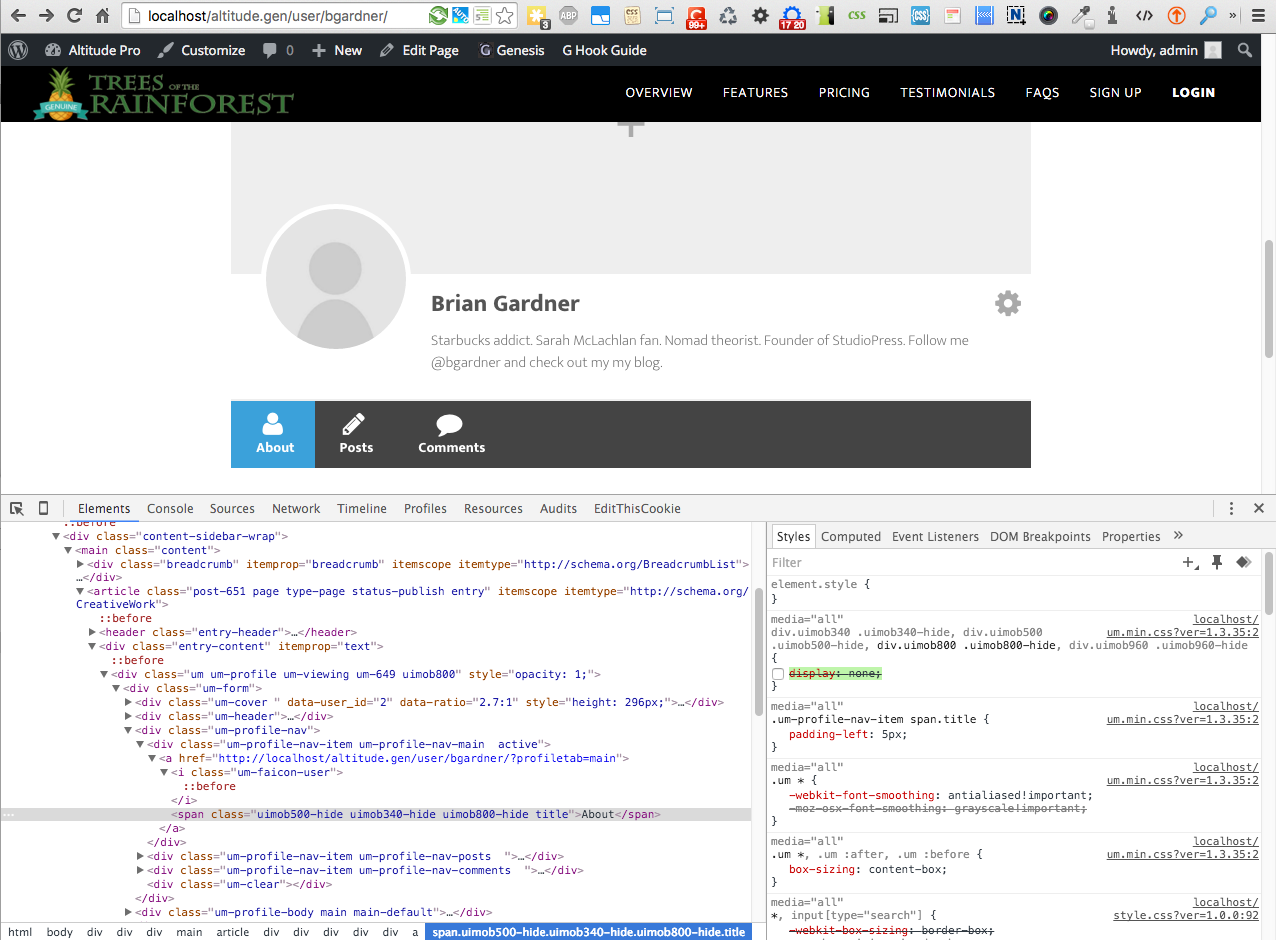
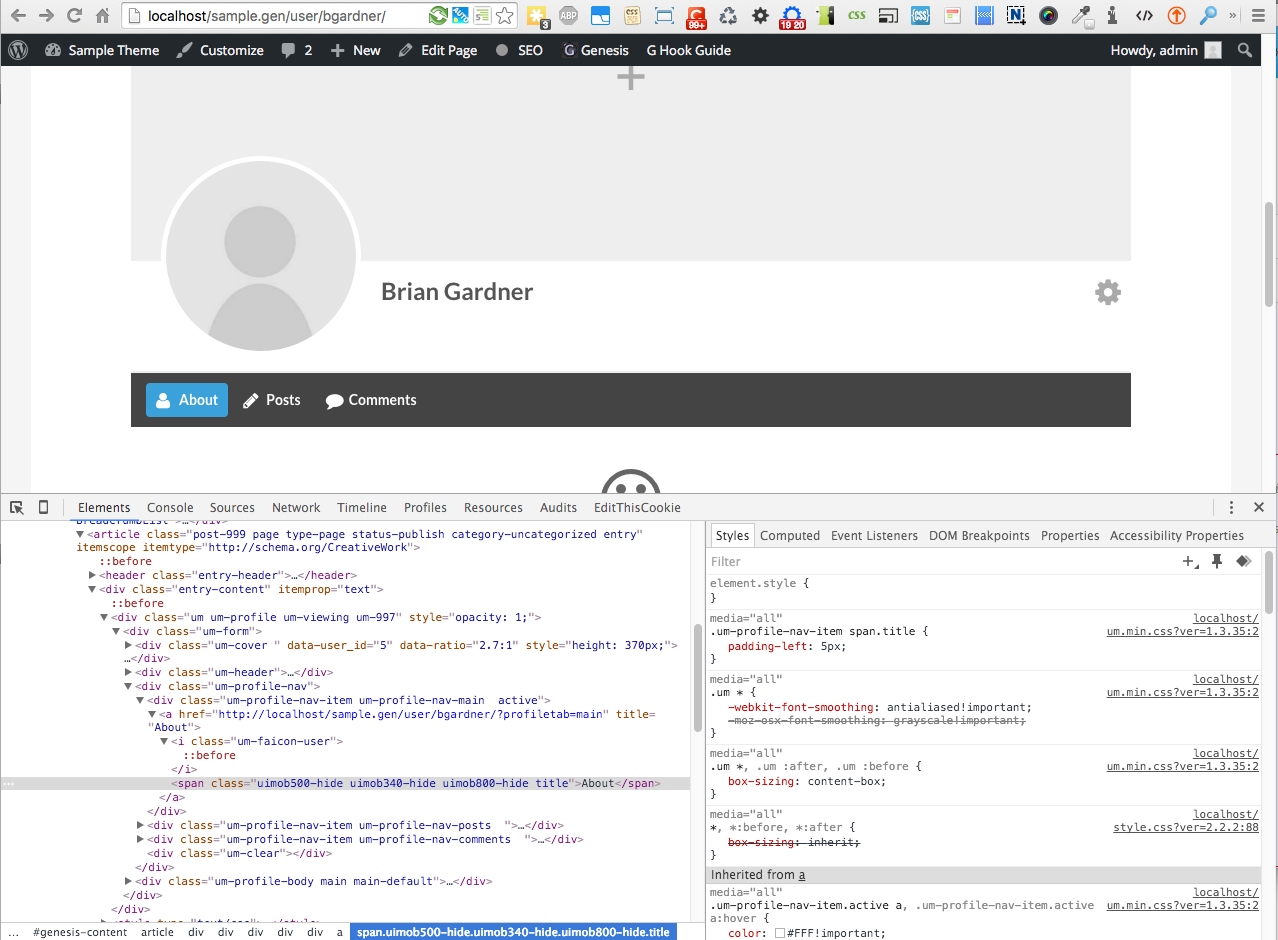
Choose your next site design from over 350 Genesis themes.
[ Follow me: Twitter ] [ Follow Themes: Twitter ] [ My Favourite Webhost ]January 11, 2016 at 4:59 pm #176263tvc73
MemberThank you for your replies...!
I found that Altitude Pro has a massive amount of padding either side of the main container. 200px in fact...!!
I changed that to 60px and now the main pages of Ultimate Member display as they do on the sample theme. -
AuthorPosts
- The forum ‘General Discussion’ is closed to new topics and replies.