Community Forums › Forums › Archived Forums › Design Tips and Tricks › Altitude Pro front page widgets stacking and not resizing properly
- This topic has 13 replies, 5 voices, and was last updated 8 years, 3 months ago by
t-west.
-
AuthorPosts
-
December 31, 2015 at 2:13 am #175262
t-west
MemberHello,
I'm a beginner at css and html.
I'm using the Altitude-Pro theme on a local host to experiment and I’m finding that the front page text widgets are not resizing appropriately. When I have two widgets they stack fine, but when I add a third one (which should have the first full width and widgets two and three split underneath), things do not work. Instead I get two full width with the third showing as a half. Adding a fourth only gives two full width widgets stacked and two partially split below it leaving left over space. Can anyone shed any light or assistance on this? Thanks in advance.
December 31, 2015 at 6:37 am #175270Susan
ModeratorWithout being able to see your site, I could only speculate, but I would recommend deactivating any plugins to rule out a conflict.
If that doesn't resolve your issue, this is the kind of question which can be submitted to StudioPress support: http://my.studiopress.com/help/
January 6, 2016 at 12:42 pm #175763t-west
MemberThanks, I tried that.
I've message studio press and they haven't been any help at all.
The website is http://www.obangkok.com
They mentioned that I have broken html in the widget. How do I find the problem and more importantly, how do I fix it?
Shouldn't these themes work "straight out of the box?"
Any help would be appreciated 🙂
January 6, 2016 at 12:51 pm #175765carasmo
ParticipantYou would need to follow the set up guide http://my.studiopress.com/setup/altitude-pro-theme/ and then see that the front page widgets only format specifically to the widget area you use.
Front Page 1: A full-width widget area, displayed with a text widget configured to display a Welcome message with two buttons.
Front Page 2: A full-width widget area, displayed with a text widget configured to display a message with an image.
Front Page 3: A full-width widget area, displayed with three (3) text widgets configured to display a message with two feature paragraphs and icons.
Front Page 4: A full-width widget area, displayed with four (4) text widgets configured to display a message with three pricing columns underneath.
Front Page 5: A full width widget area, displayed with a text widget configured to display a testimonial.
Front Page 6: A full-width widget area, displayed with three (3) text widgets configured to display a title with two columns of FAQ’s.
Front Page 7: A full-width widget area, displayed with a text widget configured to display a call to action with a button.
January 6, 2016 at 1:12 pm #175769t-west
MemberI have followed the set up instructions. That's what I mean the widgets don't configure the way they are supposed to. For example on page 4, The first two widgets stack on top of each other instead one full width widget then 3 equally spaced lists.
Look at my site http://www.obangkok.com
The layout configurations should look like this:
But the first two widgets always stack on top of each other.
Not sure where to go from here.
January 6, 2016 at 1:24 pm #175771rasor
ParticipantJanuary 6, 2016 at 1:28 pm #175773t-west
MemberYes, I've deactivated all the plugins. It's newly installed.
January 6, 2016 at 1:38 pm #175776rasor
ParticipantHave you tried deleting the theme and re-installing a fresh copy. Just to make sure nothing has been corrupted.
rasor @ WPBasics.org | Buy me a coffee
January 6, 2016 at 1:42 pm #175777t-west
MemberI've done it once already but the widgets continue to stack and configure improperly.
January 6, 2016 at 2:05 pm #175778carasmo
Participanthttps://validator.w3.org/nu/?doc=http%3A%2F%2Fobangkok.com%2F
Html won't display as intended if there are open elements. There are many. See the 8 or so open divs in red in this screen shot. When those are resolved, the browser will know what to do.
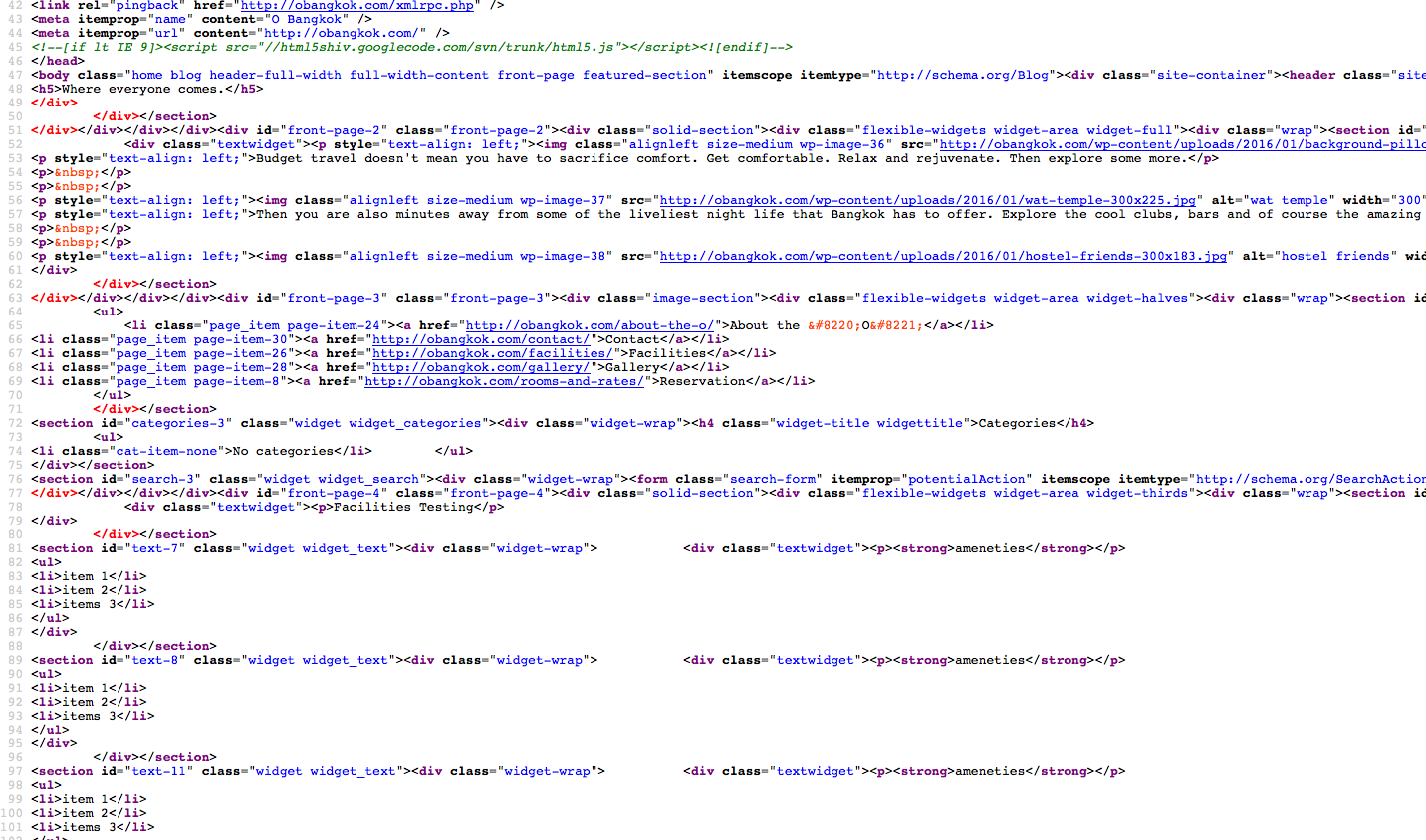
January 6, 2016 at 2:33 pm #175782rasor
ParticipantJanuary 6, 2016 at 3:26 pm #175785rasor
ParticipantIt's kind of hard to diagnose what the problem is without seeing the dashboard of your site. If you want to grant me temporary admin access I will have a look for you. You can email me at [email protected].
rasor @ WPBasics.org | Buy me a coffee
January 6, 2016 at 10:26 pm #175823Tom
ParticipantThis is a duplicate of this post and has a solution.
Choose your next site design from over 350 Genesis themes.
[ Follow me: Twitter ] [ Follow Themes: Twitter ] [ My Favourite Webhost ]January 8, 2016 at 4:28 am #175932t-west
MemberThanks everyone, I went through and found an open html tag that was causing all the problems. Thanks again.
-
AuthorPosts
- The forum ‘Design Tips and Tricks’ is closed to new topics and replies.