Community Forums › Forums › Archived Forums › Design Tips and Tricks › Adjust pagination on site pages
Tagged: pagination
- This topic has 13 replies, 3 voices, and was last updated 9 years, 8 months ago by
LBSports.
-
AuthorPosts
-
August 21, 2014 at 3:50 am #120162
LBSports
MemberI have a blog and would like to adjust the pagination at the bottom of each page.
Currently, at the bottom of each page (you can see it here) the pagination only displays 1, 2, 3 ... 3571 in between next and previous page. Since the content at page 3571 is from when I started the blog in 2007, it makes little sense for that to be displayed.
Ideally, I'd like to have the pagination show pages 1-10 or so, which is the most recent content. Does anyone know of a way to adjust that? I haven't been able to find a solution.
Thank you for any possible assistance.
http://larrybrownsports.comAugust 21, 2014 at 6:09 am #120185Anita
KeymasterAugust 21, 2014 at 2:37 pm #120291LBSports
MemberThank you for the tip. I installed that plugin and didn't see any changes on the site. I tried a few others plugins too and didn't see any changes either.
Do you think there's something with my loop that prevents a plugin override when it comes to pagination?
August 21, 2014 at 2:40 pm #120293Anita
KeymasterDid you set up the parameters?
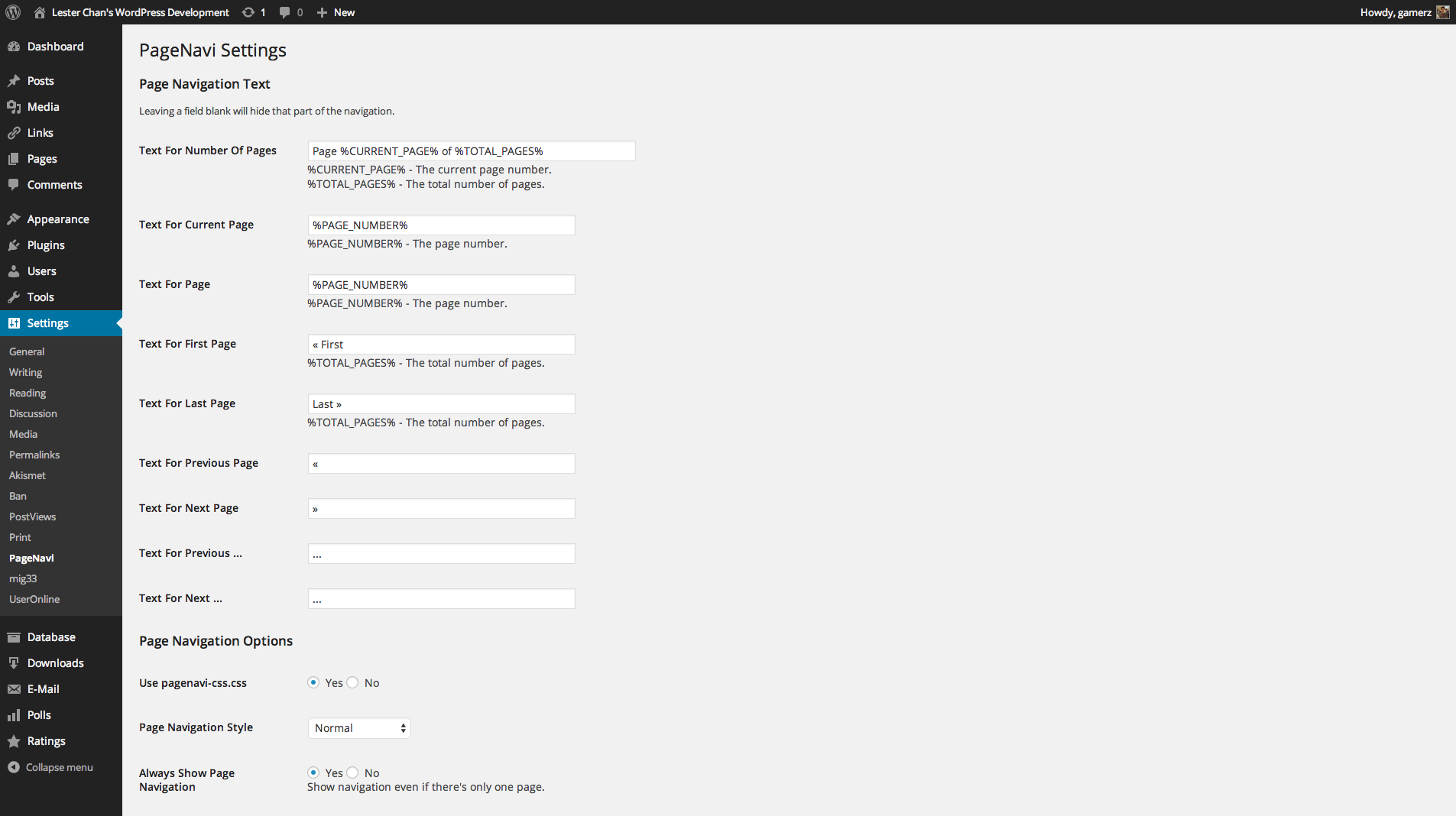
Love coffee, chocolate and my Bella!
August 21, 2014 at 2:42 pm #120294LBSports
MemberYeah, I tried that for each one and didn't see any changes
August 21, 2014 at 2:57 pm #120300LBSports
Memberdidn't see any changes when I went to my blog pages
August 21, 2014 at 3:18 pm #120306Anita
KeymasterYou are using W3 Total Cache. Did you dump/clear your cache?
Love coffee, chocolate and my Bella!
August 21, 2014 at 3:30 pm #120314LBSports
MemberThanks for the tip. I just emptied all the caches on W3 and still haven't seen any changes to the pagination. Any other advice?
Thank you very much for your assistance
August 21, 2014 at 3:43 pm #120322Anita
KeymasterIt should work. That's a very reliable plugin. Post this over on the Support page. Lester Chan is the developer and he should be able to assist you.
Love coffee, chocolate and my Bella!
August 21, 2014 at 3:52 pm #120327LBSports
MemberPosted a note there. Thanks for the tip
August 24, 2014 at 1:51 am #120736LBSports
MemberSorry to bug you again about this but ... I did ask him about it and he said to install the php code in my theme as explained here.
I went looking through the functions.php in my theme (news theme) and didn't find the right spot to insert the code. Do you have any idea what code I need to insert and where?
Thank you for your help
August 25, 2014 at 4:34 am #120875Brad Dalton
ParticipantYou can use simple hooks plugin or hook in the page navi template tag using a custom function
August 25, 2014 at 12:32 pm #120944LBSports
MemberThank you for the help. What code should I paste in and in which hook?
I tried pasting this:
<?php wp_link_pages( ... ); ?>
into this hook: genesis_after_post_content Hook
Is that the right code? Is that the right hook to paste it in? Did I need to check any of the boxes? Whatever I did doesn't seem to be working.
Thanks
August 27, 2014 at 1:22 am #121253LBSports
MemberThanks again for any help with this. Do you happen to know which code I should include and in what hook?
Thank you
-
AuthorPosts
- The forum ‘Design Tips and Tricks’ is closed to new topics and replies.