Community Forums › Forums › Archived Forums › General Discussion › Turn off Featured Image
Tagged: featured image, workstation pro
- This topic has 7 replies, 3 voices, and was last updated 8 years, 6 months ago by
Summer.
-
AuthorPosts
-
October 26, 2015 at 10:59 am #169072
di
ParticipantI'm using Workstation Pro. Is there a way to turn off the default featured image? I'd like to insert images into my post, at any point in text (not necessarily at the beginning). Right now, when I insert one, I get a duplicate: a featured image and an image in the post. I don't want the featured image. Ever.
October 26, 2015 at 11:19 am #169076di
ParticipantI've found how to turn off the featured image by going into Genesis (left menu) / Theme Settings / Content Archives / and deselecting Include Featured Image.
Now, my next question. Is it possible to include a Featured Image for some posts but not others?
Thanks!
October 26, 2015 at 11:31 am #169082carasmo
ParticipantWell, the easiest way I can think of is not to load a featured image on the posts you don't want one on and leave on "Include Featured Image" in the Theme Settings.
October 26, 2015 at 11:49 am #169084di
ParticipantHow do you not load a featured image? How do you load an image to the post without it being featured? Obviously, I'm not completely clear on what a featured image is, other than it appears above the entry-title:-)
October 26, 2015 at 11:59 am #169086carasmo
ParticipantYou can load a non-featured image via the "Add Media" button just above the editor and align it left, right, center or none.
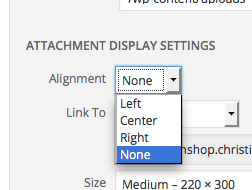
Don't use this:
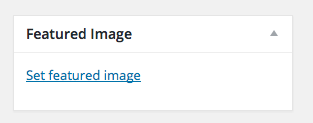
October 26, 2015 at 12:58 pm #169098di
ParticipantWhen I do this, it automatically adds it as a feature image as well. It does this unless I turn off the Include Feature Image.
October 26, 2015 at 1:01 pm #169099carasmo
ParticipantAhh, my theme doesn't do that. Have you investigated the theme support through Studio Press? This is the community forum, there might be a setting or something that makes it very easy for you.
October 27, 2015 at 12:10 am #169168Summer
MemberAll Genesis child themes will use the first post image it finds as the featured image if no featured image is set. Fortunately, there is a way to turn this off as of Genesis 2.0.
Add this to your functions.php to remove the post image fallback from the archives:
add_filter( 'genesis_get_image_default_args', 'genesis_disable_featured_image_fallback' ); function genesis_disable_featured_image_fallback( $args ) { if ( ! isset( $args['context'] ) || 'archive' !== $args['context'] ) return $args; $args['fallback'] = false; return $args; }or if you want to go all in and remove all image fallback behaviors, use this version (it's what I use, the full hammer):
add_filter( 'genesis_get_image_default_args', 'genesis_disable_featured_image_fallback' ); function genesis_disable_featured_image_fallback( $args ) { $args['fallback'] = false; return $args; }Should work just fine... I just included the full hammer snippet on a new Streamline Pro setup.
WordPress / Genesis Site Design & Troubleshooting: A Touch of Summer | @SummerWebDesign
Slice of SciFi | Writers, After Dark -
AuthorPosts
- The forum ‘General Discussion’ is closed to new topics and replies.