Community Forums › Forums › StudioPress Themes › Infinity Pro › Put an image on Infinity Pro blog page
Tagged: image block, Infinity Pro
- This topic has 14 replies, 4 voices, and was last updated 1 year, 2 months ago by
dev.
-
AuthorPosts
-
April 6, 2022 at 10:29 pm #504966
dev
ParticipantI put an image block on to the top of the blog page in Infinity and add a picture but when I go to view it the pix does not show.
Is this not possible with Infinity?
Thanks.
April 7, 2022 at 5:22 am #504967Brad Dalton
ParticipantApril 7, 2022 at 10:58 am #504974dev
ParticipantThere was no html generated. See for yourself:
https://sundaygospeltalk.com/wp/postings/
You can see how I put an image block on the blog page with a pix of a Pen in it... but it does not show on the site!
What did I do wrong?
Thanks!
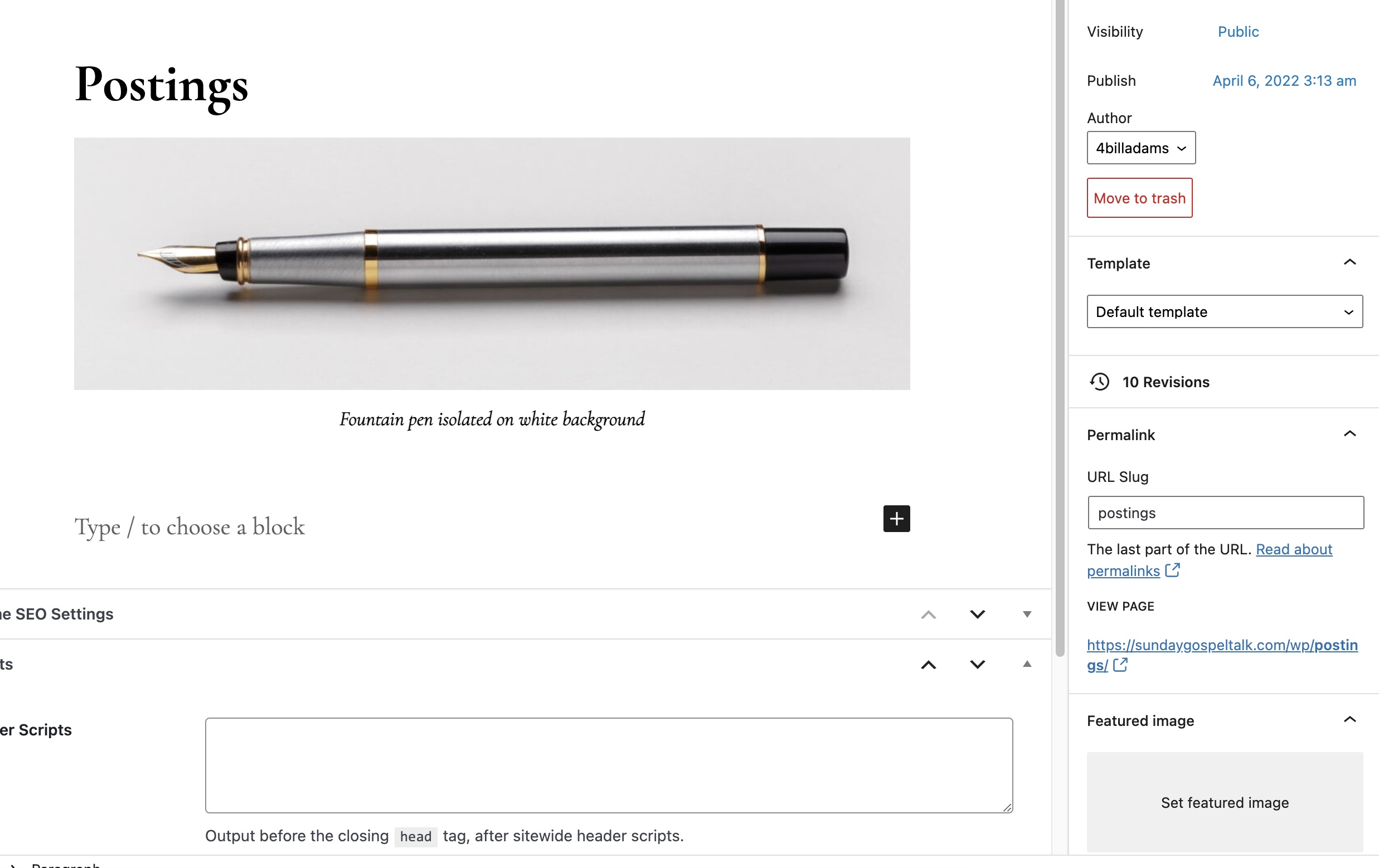 April 7, 2022 at 5:04 pm #504976
April 7, 2022 at 5:04 pm #504976dev
ParticipantI finally figured out how to get this done since it looks like Infinity's blog page is not totally in sync with Gutenburg.
See: https://sundaygospeltalk.com/wp/postings/
First I created a 'sticky' post with no title and nothing on it except the picture of the pen. It was 'post-124'
I then added the following CSS to get rid of the meta data and some of the padding to move the pix up higher next to the blog-page title (Postings).
.post-124 p.entry-meta { display: none; } .post-124 p.entry-permalink { display: none; } .post-124 .entry-header { display: none; } .archive-description, .author-box, .breadcrumb { border-bottom: 1px solid #ffffff; margin-bottom: 0px; }If there is a better way to do it, I'd love to see it.
April 7, 2022 at 10:20 pm #504978Brad Dalton
ParticipantYou'd think there must be a better way. Maybe a different block might work otherwise i would contact StudioPress and see if your theme is fully supported for blocks.
April 8, 2022 at 12:11 am #504979dev
Participantif your theme is fully supported for blocks.
Infinity has been around for many, many years and it has been updated with the block editor... but obviously not completely. I'm glad it was 'free' to me since I bought a life-license to Studio Press about 10 years ago. I surely would not pay for it now.
We like to build out client sites with the Genesis middleware for it's security and strength. Not once in the ten years we've been in business has a Genesis site ever crashed after a WP update (like they did when we used Elegant themes just starting out.)
I liked the Studio Press philosophy of employing a theme for just "look and feel" while functionality is provided by plugins. But it looks like the developer-world is moving away from that given the huge popularity of all-in-in themes like "7" and "X" and Arvada.
Al
NewMediaCreate dot comApril 8, 2022 at 6:21 am #504980Brad Dalton
ParticipantYou're right. When i test the image block on a standard page it displays but when i set that page as the posts page, it doesn't.
April 8, 2022 at 8:13 am #504981dev
ParticipantYou're right. When i test the image block on a standard page it displays but when i set that page as the posts page, it doesn't.
Do you know if this is just on Infinity or on all Studio Press themes?
Do you know of anyone at S.P. I should contact? You've been here for many, many years!
Thanks.
April 8, 2022 at 8:30 am #504982Brad Dalton
ParticipantSame problem when using Genesis Sample.
I don't know anyone at Studiopress but you could submit a pull request https://github.com/studiopress/genesis-sample/pulls
Or
Use their contact form https://www.studiopress.com/contact/
April 8, 2022 at 12:17 pm #504984dev
ParticipantIt was a PITA but I was able to get the picture up there via some CSS as I noted above.
Now the only problem I have is that when I scroll the home page and the site-title changes from white on black to black on white, when I hover over it, it now turns white!! I can't find the class with the "hover when scrolled" CSS to set the color to black and not white after scroll.
I set the Chrome Inspector to "hover" but so far I can't find where the color changes. It works fine for the menu items but not site title.
If you have an idea on where to look please let me know.
June 6, 2022 at 7:02 am #505364juddtrumps
ParticipantI finally figured out how to get this done since it looks like Infinity's blog page is not totally in sync with Gutenburg. or you can also contact to help desk for further assistance
June 6, 2022 at 8:47 am #505366dev
ParticipantSo how did you do it?
Anyway, I hear people saying that it looks like Genesis is on the verge of no longer being supported and is at EOL... and so we are looking for another 'standard' to build with. I'm hearing people mention Astra and Generate Press but have not had the time to investigate either.
Actually, for our biz model most of of our sites can be done as static with Bootstrap along with some Lightbox code.
The big issue is that we MUST have a picture gallery, like Foo. Well there is a ton of code out there that does a nice gallery in HTML and CSS and Javascript.
Look at this code to see how easy it is to do a pix gallery. We really don't need Foo or Guten (this is just a proof-of-concept site for a HTML/Javascript gallery): https://k6anc.net/light/
Our tech-clueless clients don't make many changes to their WP sites and most often ask us to do it. WP is just kind of 'overkill' in many instances with our customer base. (NewMediaCreate dot com ... I don't want to advertise here so there is no 'hot' link.)
With so many new coding solutions... React, JamStack, Vue, and "the framework of the day 🙂 ) a lot of people are looking at faster, less overhead solutions than the traditional heavy-weight PHP server-code with database model. We'll see where it goes.
Thanks.
November 27, 2022 at 9:38 am #506250Larek
ParticipantExactly what I was looking for thanks!
November 27, 2022 at 10:36 am #506251dev
ParticipantHow time flies. I wonder if this issue has been fixed by Studio Press?
This summer was an unusually slow time for us so I decided to take some of our websites off of WordPress and re-write them as static with just HTML, Bootstrap (and some jQuery bundled with Bootstrap.)
It was a lot easier than I thought it would be but I would never suggest it for a client unless they knew how to use an SFTP program (we use Transmit on the Mac) and knows a bit of HTML... and had the time for the learning-curve.
The only "more difficult" part was in creating the gallery
(see radioqsl dot com/bs/gallery.php) In the Bootstrap/PHP world there is code "out there" for anything you want to do... as well as a zillion HTML templates. You never have to start with a blank screen!It is nice to get out of WP-update-hell, the plugin-incompatibility-nightmare, and GutenBUG. 🙂 I also have no need to learn (or have the bloat of) FSE which is the NBT (next big thing) coming down the WP highway.
Here are some of the static sites we did this summer if you are interested in seeing the code (I use "dot com" notation here so people don't think I'm advertising):
radioqsl dot com
newmediawebsitedesign dot com
k6aai dot net
angelpup dot com
newmedialite dot com
newmediaecom dot com
acwritings dot comI run my own server on Linode (for business and personal... not for clients... we put them on pair.com) and I'm bringing up a new server with the new Ubuntu 22.04 LTS and moving a static Bootstrap site is way faster and easier than moving a WP site and database!
BTW, what is the status of Genesis these days? I've been out of this loop for the past six months or so.
-
AuthorPosts
- You must be logged in to reply to this topic.