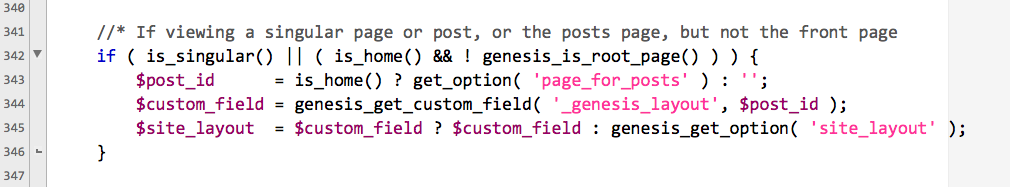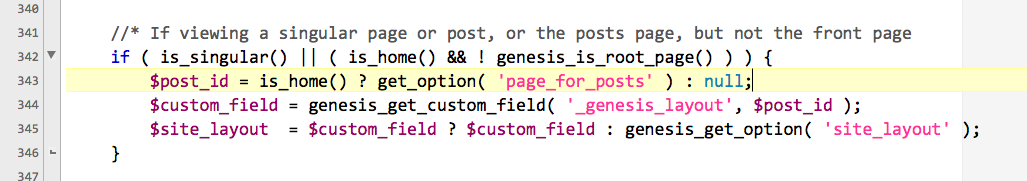This topic is: not resolved
- This topic has 8 replies, 8 voices, and was last updated 8 years, 4 months ago by .
Viewing 9 posts - 1 through 9 (of 9 total)
Viewing 9 posts - 1 through 9 (of 9 total)
- The forum ‘General Discussion’ is closed to new topics and replies.