Community Forums › Forums › Archived Forums › General Discussion › Custom Category Blog Page
Tagged: blog posts, Category posts, modern portfolio
- This topic has 13 replies, 3 voices, and was last updated 9 years, 5 months ago by
Brad Dalton.
-
AuthorPosts
-
November 1, 2014 at 10:12 am #130085
suburbanite
MemberHi there:
I have seen several forum posts on this topic, but I can't seem to figure out the answer for myself. I am using Modern Portfolio theme, and right now my Blog page is displaying both blog posts and posts that I'm using as featured posts for my portfolio page. I only want it to display the blog posts.I followed this tutorial: http://my.studiopress.com/tutorials/category-blog-page/ and I've got my Reading and Writing settings set up correctly as far as I can tell, but it's still not working. I also changed the blog settings to show only summary rather than full text, so I feel like something is going on.
I know I can create a custom archive page or whatnot, (as outlined here: http://wpsites.net/wordpress-tips/create-custom-category-archive-page-template/) but that seems like a lot of extra work given that I've already got a blog page in my theme set up and I'm not currently using it.
If someone could help me out that would be great!
My site is here: http://www.angie-webb.com
http://www.angie-webb.comNovember 1, 2014 at 10:28 am #130088Brad Dalton
Participantfeatured posts for my portfolio page. I assume you mean custom post type portfolio?
By default, WordPress doesn't include custom post types in the loop.
You can use code to make sure only posts are included in your home/blog page loop.
Custom Category Blog Page. What does this mean exactly?
November 1, 2014 at 10:33 am #130090suburbanite
MemberYes, by featured posts I mean that the Modern Portfolio theme pulls all my posts that are in the category "Branding" and uses the Featured Post widget to put them on my Portfolio page.
I want my Blog page on my site to only show posts that are labeled with the category "Blog" right now it is showing posts in the both the "Branding" and "Blog" categories.
I used the tutorial mentioned in my OP on the Blog page, but both Branding and Blog post categories are still showing up on the Blog page.
November 1, 2014 at 10:45 am #130092Brad Dalton
ParticipantSo you want to exclude posts in some categories from being displayed on your blog page.
Not sure how you added the portfolio page as its not included in the theme by default.
Is it generated by a plugin or custom code?
November 1, 2014 at 10:53 am #130094suburbanite
Member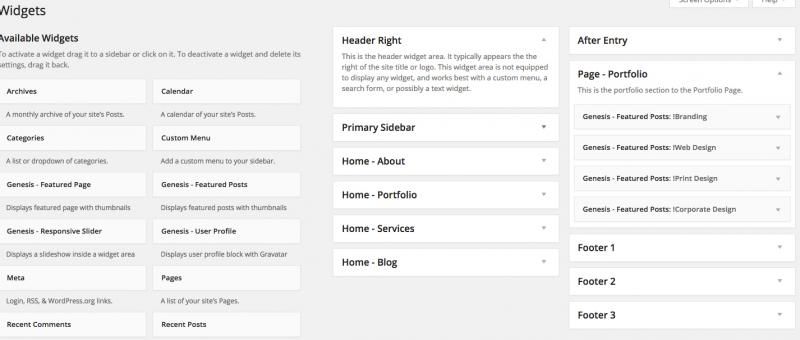
Perhaps I'm not explaining myself well, but I'm using Modern Portfolio theme with an addition of a page for the Portfolio Widget section. I think by default Modern Portfolio has the Portfolio as part of the home page, I added custom code to create a separate page for this. I believe this is the code that is doing that:
//* Adds port page genesis_register_sidebar( array( 'id' => 'page-portfolio', 'name' => __( 'Page - Portfolio','mpp' ), 'description' => __( 'This is the portfolio section to the Portfolio Page.','mpp' ), ) ); add_image_size( 'portfolio', 240, 240, TRUE );It's been a while since I set this site up, so I don't totally remember everything.
November 1, 2014 at 10:55 am #130095Genesis Developer
MemberYou can try this plugin as a Featured Post widget and it is supporting the Custom Post Type.
November 1, 2014 at 11:08 am #130096Brad Dalton
ParticipantYou can display posts from one specific category using the Genesis Featured Posts widget settings.
Or
You can create your own custom Genesis featured posts widget which only displays posts from specific categories and add it directly to your child themes files.
Or
You can install a plugin which includes advanced settings for exclusion and inclusion of posts from one or more categories.
November 1, 2014 at 11:15 am #130097suburbanite
MemberSo are you saying the options you mentioned would be things I could do to get the blog posts funneled to the correct place?
November 1, 2014 at 11:23 am #130098Brad Dalton
ParticipantYes
You can choose from different methods depending on exactly whats needed.
pre_get_posts is the easiest function to use to alter the loop but won't work for the Genesis featured posts widget as it includes its own WP_Query which you can alter using a custom widget.
Not sure if you prefer modifying code or using plugins to get the job done?
November 3, 2014 at 12:31 pm #130324suburbanite
MemberWell, as you can tell I'm very new to WP and Genesis, so whatever is going to be the simplest to do. I'm guessing a plugin?
November 3, 2014 at 12:40 pm #130325suburbanite
MemberSo would something like this plugin work by placing the shortcode on the Blog page on the site and set the plugin to only show posts categorized as "Blog"? Just want to make sure I'm understanding correctly.
November 3, 2014 at 12:54 pm #130326Brad Dalton
ParticipantNot if you want to filter the Genesis Featured posts widget.
I want my Blog page on my site to only show posts that are labeled with the category “Blog”
The widget enables you to display posts from one specific category so simply use the widget settings.
November 6, 2014 at 1:38 pm #130720suburbanite
MemberThank you so much braddalton! Finally got it working by rearranging the way the site was set up and using the link you provided. I set up the site so that the portfolio pages are being run by using the Grid Loop Plugin, then used that code and it worked perfectly!
Thank you for all of your help.
November 6, 2014 at 2:17 pm #130725Brad Dalton
Participant -
AuthorPosts
- The forum ‘General Discussion’ is closed to new topics and replies.