Forum Replies Created
-
AuthorPosts
-
Ginger
ParticipantHi there,
I know this was asked some time ago -- it is a good question! I have not heard of or seen the StudioPress sidebar menu in other themes or plugins, but now I will keep an eye out for it.
What I did was go to WordPress.org/plugins and search through some of the custom menu plugins, this is one I saw that might do the job, but you might want to check out the other ones too:
https://wordpress.org/plugins/custom-menu-wizard/
@gscoolidge | Support Nerd | Website Producer/Tweaker | IDX Integrations | Hosting Options
Ginger
ParticipantHi there,
I would email the developer of the slider and ask if he/she knows of any WordPress plugin development that is using the slider code. They are offering it as open source so someone might have downloaded the code to make their own WordPress plugin.
Otherwise, one of the top sliders used that I'm aware of is Soliloquy
Hope this helps!
@gscoolidge | Support Nerd | Website Producer/Tweaker | IDX Integrations | Hosting Options
Ginger
ParticipantYou site looks like the issues you were having are resolved. Let us know if you still need assistance!
@gscoolidge | Support Nerd | Website Producer/Tweaker | IDX Integrations | Hosting Options
February 25, 2015 at 10:42 am in reply to: Parallax – Would like to remove background image on mobile & tablet #142226Ginger
ParticipantHi there,
If you still need assistance, can you provide a link to your site please?
@gscoolidge | Support Nerd | Website Producer/Tweaker | IDX Integrations | Hosting Options
Ginger
ParticipantHello,
It looks like you have your site the way you'd like it, using category and sub-category pages to show the their subjects and menu links to show those pages.
Regarding affiliate links, I recommend searching the WordPress plugin repository for Amazon affiliate links:
You can show product pages for a product you're reviewing and also related products on a page or post with some of these. I suspect they might also show the reviews as part of this.
@gscoolidge | Support Nerd | Website Producer/Tweaker | IDX Integrations | Hosting Options
Ginger
Participant"This worked perfectly!"
Three little words we always love to hear 🙂
Glad you are all fixed up!
@gscoolidge | Support Nerd | Website Producer/Tweaker | IDX Integrations | Hosting Options
Ginger
ParticipantVictor beat me to it and his answer is more direct and informative 🙂
The only other option I was going to suggest is the Magazine theme as an ad image space in the header area that can go beneath their full width header image.
http://my.studiopress.com/setup/magazine-theme/
@gscoolidge | Support Nerd | Website Producer/Tweaker | IDX Integrations | Hosting Options
Ginger
ParticipantH Sharon,
Ginger barging in here :- ) I see this code in your custom.css that is dictating the height:
.before-header .wrap { padding: 0; height: 100px; display: block; }For your mobile view you can add this to your custom.css :
@media only screen and (max-width: 768px) { .before-header .wrap { height: 300px; } }This changes the view to this:
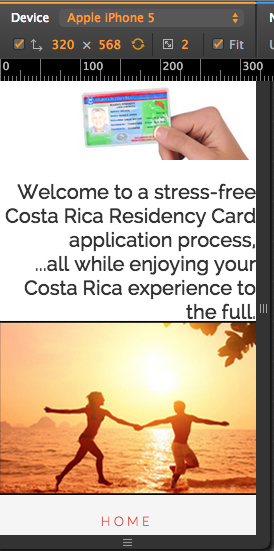
@gscoolidge | Support Nerd | Website Producer/Tweaker | IDX Integrations | Hosting Options
February 11, 2015 at 12:13 pm in reply to: Error When Trying to Edit Custom Header Function [Metro Pro] #140492Ginger
ParticipantHi there, I responded in the Facebook group also. I would recommend comparing your theme's functions.php file to the one that came in the theme zip file to see if there are any discrepancies that would explain the error. You can use an online tool like diffchecker.com
@gscoolidge | Support Nerd | Website Producer/Tweaker | IDX Integrations | Hosting Options
Ginger
ParticipantHi, did you get your search bar question answered?
@gscoolidge | Support Nerd | Website Producer/Tweaker | IDX Integrations | Hosting Options
March 24, 2014 at 3:27 pm in reply to: Text not displaying, only after clicking random part of site #96480Ginger
ParticipantHi there,
I can duplicate what he is seeing and I'm in US. My Chrome version is 33.0.1750.152 and it says it is up to date, Windows version must be a little ahead. I'm on a Mac - OS X Mavericks 10.9.3.
@gscoolidge | Support Nerd | Website Producer/Tweaker | IDX Integrations | Hosting Options
January 4, 2014 at 6:08 pm in reply to: How to move Featured Post to different column inside widget? #83278Ginger
ParticipantLooks like you accomplished this on your site...can you share how? ( Nice site BTW )
@gscoolidge | Support Nerd | Website Producer/Tweaker | IDX Integrations | Hosting Options
Ginger
ParticipantHello, I do not know where to edit this in the code, but I believe with the Genesis Simple Edits plug-in you can remove the date from your posts byline. I'm new here so if I'm wrong please don't hold it against me 🙂
@gscoolidge | Support Nerd | Website Producer/Tweaker | IDX Integrations | Hosting Options
-
AuthorPosts