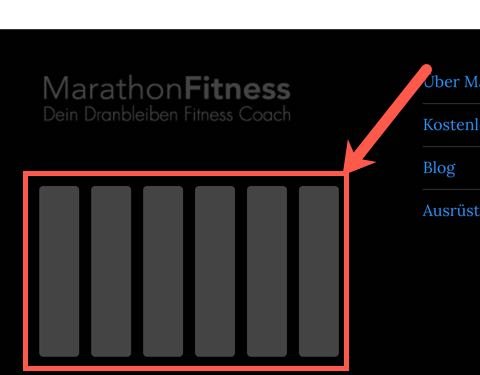Forum Replies Created
-
AuthorPosts
-
December 8, 2016 at 3:39 pm in reply to: problem with Simple Social Icons after updating WordPress #197312
markmaslow
Participantmarkmaslow
ParticipantUpdate: OptimizePress just installed an update for me that resolved the issue, without the code above.
markmaslow
ParticipantThanks, Victor. I already got a response from the folks at OptimizePress.
They offered a band-aid, that works for now.
Thank you for reaching out. I can see what you mean. This issue is usually caused by conflict between OP and Genesis. The title tag seemed to have been triggered by your Genesis theme/plugin whenever OP2 is installed. We will investigate this for you.
For the meantime, you could paste the code below to the Live Editor of the page, Page Settings >> Other Scripts >> select Custom CSS from the drop down.
body {margin-top: -20px;}Hope this helps, if anyone has a similar issue.
markmaslow
ParticipantThank you so much, Susan!
That solved my problem. 🙂
markmaslow
ParticipantProblem solved! Thanks! 🙂
markmaslow
ParticipantI have the same issue using eleven40 pro.
Davinder, thanks for your suggestion. I tried it, but it doesn't seem to work. No change...
Do you have another idea?
Thanks!
MarkLink to an article on my blog: http://www.marathonfitness.de/spontanes-geburtstagsgeschenk/
August 18, 2013 at 3:13 pm in reply to: eNews Extended Plugin & eleven40 Pro – Submit button + Email adress in same line #57209markmaslow
ParticipantYou are fantastic! I got it!
Entering your code made the layout appear ALMOST as I desired.
I tried a few tweaks and now it's perfect.
This is the final solution:
.enews-widget input { float: left; margin-bottom: 1.6rem; margin-right: 5px; width: 68% } .enews-widget #subbox1 { float: left; margin-bottom: 1.6rem; margin-right: 5px; width: 100% } .enews-widget input[type="submit"] { display: block; float: right; margin: auto; width: 28%; }The text beneath seems to be OK so far!
Thank you so much...!
August 18, 2013 at 2:16 pm in reply to: eNews Extended Plugin & eleven40 Pro – Submit button + Email adress in same line #57199markmaslow
ParticipantThis is great stuff, Anitac.
Yeah, we're getting closer... Now, the optin-boxes don't take that much space anymore.
What I would love, to change is, to have the first box take up a whole line and the second one (the one with the email address) ca. 70% and the button right next to it on the right.
Any ideas?
Thanks for your help!
August 18, 2013 at 10:40 am in reply to: eNews Extended Plugin & eleven40 Pro – Submit button + Email adress in same line #57169markmaslow
ParticipantThanks for your reply!
This is for http://www.marathonfitness.de.
August 17, 2013 at 6:13 am in reply to: eleven40 Pro: Resized Images in Articles show up full size #57030markmaslow
ParticipantOkay, folks - I found the solution for me.
Install & used the regenerate thumbnails plugin:
http://wordpress.org/extend/plugins/regenerate-thumbnails/Problem solved!
August 17, 2013 at 5:12 am in reply to: eleven40 Pro: Resized Images in Articles show up full size #57022markmaslow
ParticipantI just switched back to the eleven40 pro and - yes! - this also did the trick for me.
A new issue appeared, however.
On my Blog overwiew page, the Article images are now much too small. Before, in eleven they were I think something like 270x100 or so.
I made an illustration here, to show you what I mean:
https://dl.dropboxusercontent.com/u/45456240/Resizing%20Issue.jpgAny ideas how to resize those back...?
Thanks,
MarkAugust 15, 2013 at 12:01 am in reply to: eleven40 Pro: Resized Images in Articles show up full size #56466markmaslow
ParticipantThanks for sharing, j2001rad.
I already contacted the studiopress support, this is what they told me.
Currently, I'm using the old eleven40 theme - I will take the time to switch and try this fix probably next weekend.
Hope it helps you now and please keep me posted, whether this works for you. 🙂
I'm sorry you're having problems with the updated Eleven40 theme. I'm happy to help.
In this css, remove `width: auto:
img {
height: auto;
width: auto;
}
`
That will return the images to their former state.March 29, 2013 at 10:48 am in reply to: Footer Issue with Simple Social Icons 1.0.1. & Individual Menu Widgets #31940markmaslow
ParticipantHey Carrie,
thanks for your quick response - that would be great!
The website is http://www.berend-breitenstein.com
Thank you in advance!
Cheers,
Mark
markmaslow
ParticipantOn my site, the 1.0.1. Update fixed this. Thanks!
-
AuthorPosts