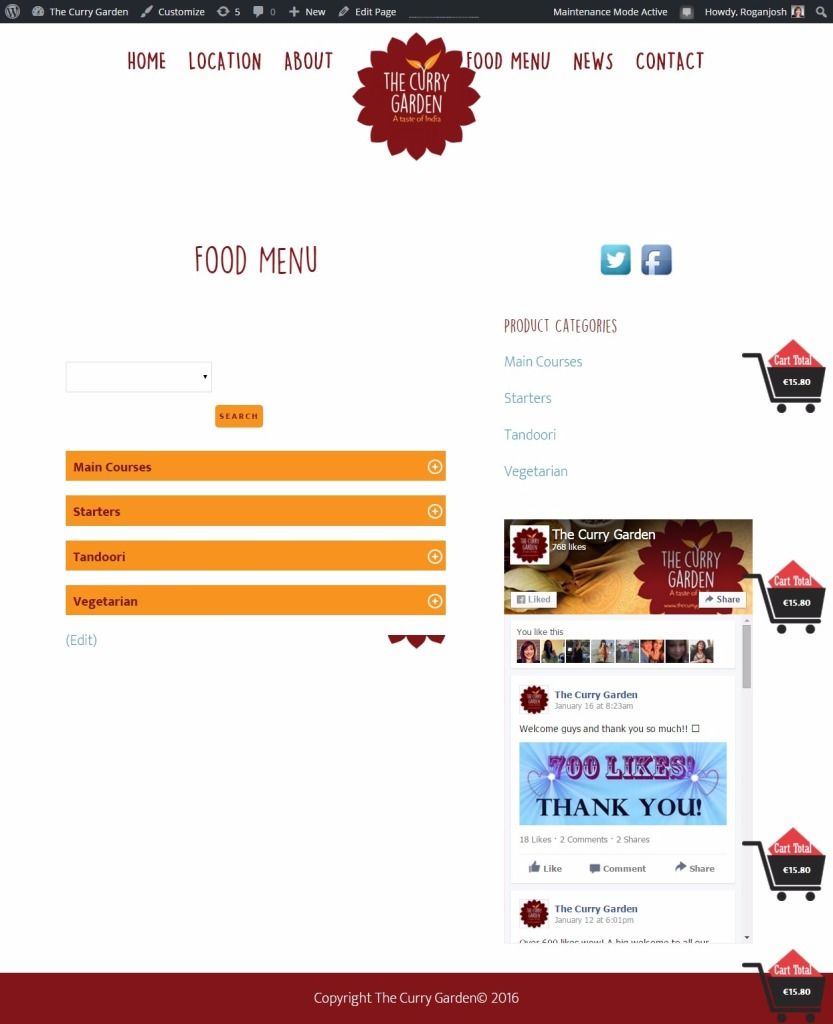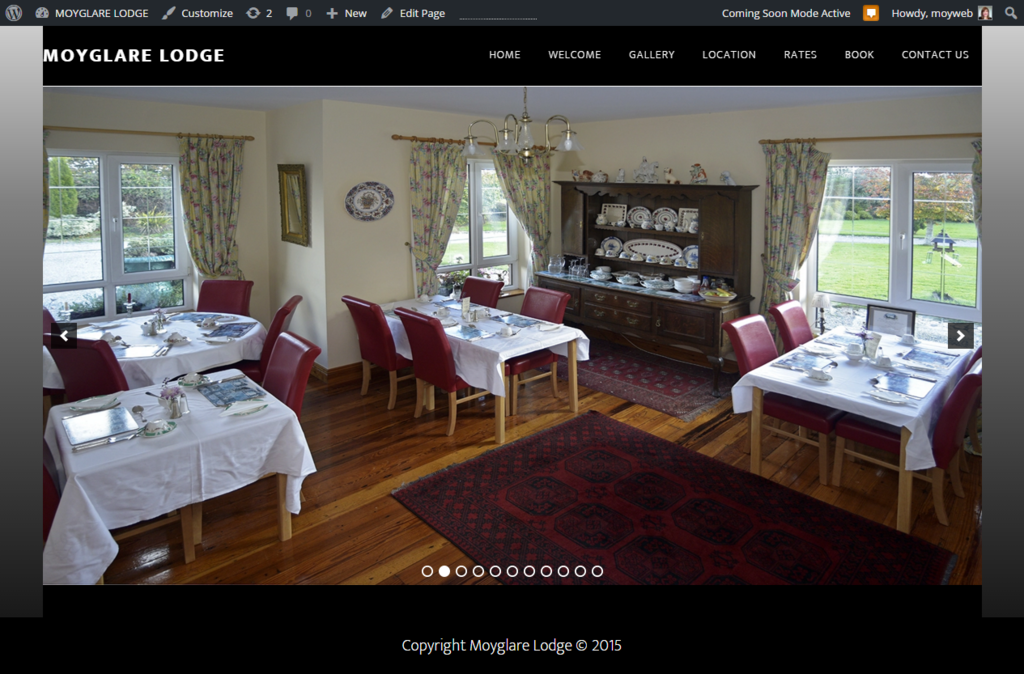Forum Replies Created
-
AuthorPosts
-
carolacat
MemberHi Victor, thanks so very much for the code -- that worked, very generous of you 🙂
carolacat
MemberOk thanks Victor.
carolacat
MemberThanks Victor,
would this is be the css I need or do I need to grab more? I added the below but nothing happened.
Carol
element.style {
}style.css?ver=1.0.0:1546
.front-page-2 .image-section {
background: #fa5738;
padding: 60px 0 20px;
}
style.css?ver=1.0.0:1478
.image-section, .image-section a {
color: #fff;
}
style.css?ver=1.0.0:1465
.image-section {
display: table;
overflow: hidden;
table-layout: fixed;
width: 100%;
}
style.css?ver=1.0.0:1458
.image-section, .solid-section {
clear: both;
text-align: center;
width: 100%;
}
style.css?ver=1.0.0:93
*, *:before, *:after {
box-sizing: inherit;
}
user agent stylesheet
div {
display: block;
}September 24, 2016 at 10:27 am in reply to: Home page widgets are displaying differently to the demo in Kickstarter Pro #193652carolacat
MemberNevermind! Sorry... been up late working on this for hours and need to sleep.
September 24, 2016 at 10:24 am in reply to: Home page widgets are displaying differently to the demo in Kickstarter Pro #193651carolacat
Memberok, NOW the testimonials widget is in the correct widget area (#5) but it is still displaying vertically rather than horizontal. The blog one worked a treat but I cannot find what's making this one display incorrectly. Can anyone spot it?
thanksSeptember 24, 2016 at 8:31 am in reply to: Home page widgets are displaying differently to the demo in Kickstarter Pro #193649carolacat
MemberOh Gosh, that is pretty obvious, thank you, Victor!
This group is great for support.
September 24, 2016 at 8:11 am in reply to: Home page widgets are displaying differently to the demo in Kickstarter Pro #193645carolacat
Memberdone!
carolacat
MemberThanks Lynne,
I added that now and it looks better I think. However there used to be the burger symbol (three lines) that when clicked would present the menu in a drop-down. Also a couple of menu items are missing in the mobile view. Any ideas of how to re-add them?
It was all working fine prior to the transfer to the new domain.
Thanks,
Carol
January 21, 2016 at 4:06 pm in reply to: Reduce Padding on Altitude Pro Homepage Widget Areas #177115carolacat
MemberAh that is such a pity. Thanks for your reply all the same. I'll keep at it as I hate to abandon this theme especially as I have already made customisations.
(By the way, you can upload an image to photobucket and then post the link to the image in the forums here)
Rgds,
Carol
January 21, 2016 at 6:27 am in reply to: Reduce Padding on Altitude Pro Homepage Widget Areas #177072carolacat
MemberHi I am having the exact same issue from what I can gather.
I thought it looked as though the homepage widgets were very or too well spaced apart. The I realised that the padding on the top of pages is alot see screenshot...
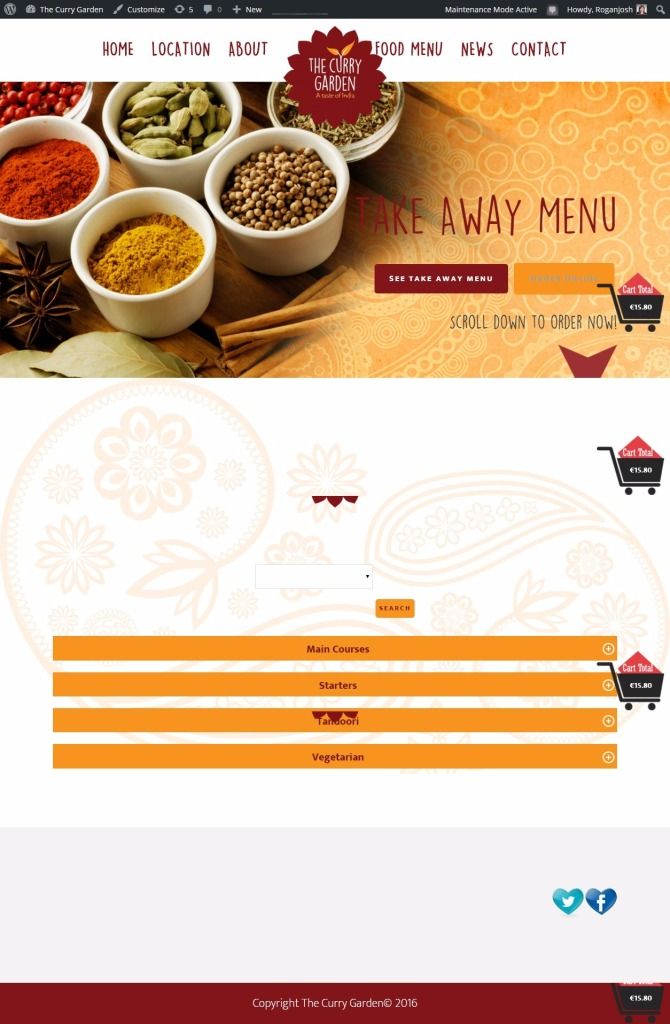
Any ideas anyone?
thanks in advance (sorry the page is closed off as the site isn't live) http://www.thecurrygarden.ie
carolacat
MemberThank you Davinder,
Which part of the css code should I be looking to replicate for this site? Would it be sufficient to copy the code for the header site title and also the menu nav css code... it looks great and I'd be happy to replicate it
Thanks,
Carol
January 7, 2016 at 5:46 am in reply to: Altitude Theme – Remove Filter on Featured Section Images #175832carolacat
MemberThat Makes sense, thanks!
January 6, 2016 at 9:13 am in reply to: Altitude Theme – Remove Filter on Featured Section Images #175739carolacat
MemberAlso just a quick one. Will the 'comment out' be overridden in the next theme upgrade... if so, should it not be in the custom.css doc instead?
January 6, 2016 at 6:14 am in reply to: Altitude Theme – Remove Filter on Featured Section Images #175733carolacat
MemberI found out what comment out means so no need to reply. Thanks again for the help
Carol
January 6, 2016 at 5:03 am in reply to: Altitude Theme – Remove Filter on Featured Section Images #175726carolacat
MemberHi David,
I am trying to do the same thing... There is a splash page so can't link it yet. Just following your instructions above, pardon my ignorance but does "comment out" mean to remove this code?
Many thanks!
carolacat
MemberHi Victor, I did that but nothing happened. yet.... I think I added the important qualifier too. Where does it go exactly?
thank you!
carolacat
MemberJust sent a private reply to you but as you are a participant, I'm unsure if you can see it, Porter?
carolacat
MemberThis reply has been marked as private.carolacat
MemberThanks Victor,
I have installed this soliloquy slider but there seems to be padding on the both sides of the site. Any reason that you or anyone else can see for this? I want the header and the slider to wrap to full width. Been fiddling for hours now!
Again the site isn't published so you can't see it live but there is a screen shot
Any ideas appreciated!
carolacat
MemberThanks for the reply Christoph, can you see the box 'become a sponsor' doesn't it look different to the box on either side of it? Even though the dimensions of the image are the same as the 'become a mentor' box and the widget settings are the same as well.
IThanks too for the link - I'll check their forum too.
Carol
-
AuthorPosts