Community Forums › Forums › Archived Forums › Design Tips and Tricks › Outreach Pro – Static Home Page
Tagged: css, design palette pro, Outreach Pro, site title, static home page, tagline
- This topic has 10 replies, 2 voices, and was last updated 9 years, 12 months ago by
nrandazzo.
-
AuthorPosts
-
March 16, 2014 at 5:00 pm #95222
nrandazzo
MemberAlthough I am using the Outreach Pro theme, I would like to have a static home page that does not utilize the home top and home bottom widget area. However, if I keep the home page the way I have now, the site title and tagline are overridden by the page specific titles (i.e "Welcome to Elite Gundogs - Elite Gundogs" instead of "Elite Gundogs - Obedience and Retriever Dog Training in Troy, TX")
When I changed the settings in WordPress to "Your Latest Posts" and pulled the "Welcome to Elite Gundogs" via the featured page widget, I had formatting issues related to the embedded slider. Also, the page title was black instead of the wine color associated with all other page titles. Furthermore, when I hovered over the title, the "Welcome to Elite Gundogs" text became the red color associated with the Outreach Pro Red color style.
Ultimately, I am trying to figure out a way to have a static home page that includes the site title and tagline, but keep the formatting for the home page as it appears right now. Is there a way to do this without creating any duplicate content related issues?
Any help is greatly appreciated.
Thanks,
Nate
http://wordpress.elitegundogs.com/March 18, 2014 at 11:06 pm #95603Tom
ParticipantIt is difficult to understand from your post just how you have left the setup, as you describe what you did ( but changed?).
Not sure why you don't want to use Home Top - this would seem to be a natural place for your slider, topped with a text widget for your welcome message. Leave the Home Bottom widget area empty and the Sub Footer left and right as is. You'll have to restyle the hope page somewhat, I would think, to match what you've done with the current setup. Test that you get the desired title & tagline setup first. There's no concern for duplicate content as there's no duplication of anything.
Choose your next site design from over 350 Genesis themes.
[ Follow me: Twitter ] [ Follow Themes: Twitter ] [ My Favourite Webhost ]March 19, 2014 at 8:33 pm #95750nrandazzo
MemberHi Tom,
Thanks for your feedback. Unfortunately, I don't know much of anything about css or html. I am using the Design Palette Pro plug-in for any custom styling. Your suggestion definitely makes sense, but the closest I can get with my limited skill-set is the way I have it now. I am using the Featured Page widget and slider widget in the Home Top area. Notice the color of the font and see what happens when you hover over the "Welcome to Elite Gundogs" text. If you have any additional advice, please let me know.
Thanks,
Nate
March 19, 2014 at 11:03 pm #95756Tom
ParticipantHmm. Since you're using Design Pallete Pro I don't want to suggest things that might conflict or make it more difficult to use. If you can't change that title link hover with DPP controls, try adding this small bit of CSS code in DPP under Freeform CSS > Global CSS
.entry-title a:hover { color: #700000 !important; }I would think DPP could take care of the button coloring too. Populate the widgets fully, fill out with some content and experiment some, (You already know that this is going to be lots better than the existing site.)
Choose your next site design from over 350 Genesis themes.
[ Follow me: Twitter ] [ Follow Themes: Twitter ] [ My Favourite Webhost ]April 26, 2014 at 11:59 am #102481nrandazzo
MemberHi Tom,
Thanks for your feedback. I don't see an option for freeform css in the DPP plugin I'm using. After thinking about it more, I think the best approach would be to change the css and sizing of the title font for the top widget area on the home page. Can you please tell me how I could customize the title to match the other pages?
Nate
April 26, 2014 at 12:48 pm #102488Tom
ParticipantLooks like you've changed a few things.
The DPP demo shows an area for entering custom css as the last option in their vertical menu list.
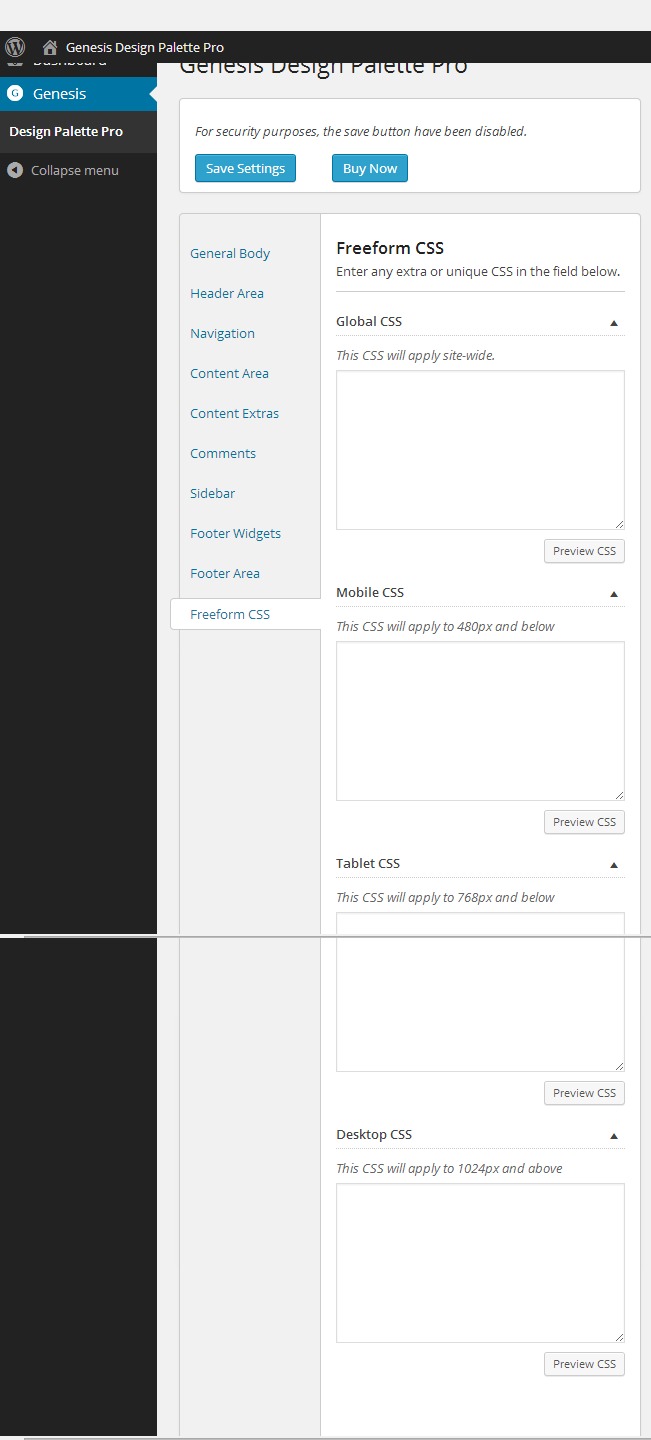
To format your welcome text like your other page titles, add this CSS code:
(into "Global CSS" using DPP, I would think).home-top .widget-title { color: #680000; font-size: 42px; font-size: 4.2rem; font-weight: 700; margin-bottom: 17px; margin-bottom: 1.7rem; text-align: center; text-transform: none; }
Choose your next site design from over 350 Genesis themes.
[ Follow me: Twitter ] [ Follow Themes: Twitter ] [ My Favourite Webhost ]April 26, 2014 at 1:10 pm #102497nrandazzo
MemberHi Tom,
Thanks for the quick response. It turns out that the Freeform Style is an add-on extension that does not come standard with the plugin. The demo makes it appear like its a standard option, but its not: https://genesisdesignpro.com/purchase/extensions/
That's why I couldn't find it.
The code worked perfectly! Thanks again.
Is there a way to combine the sub footer left and sub footer right into one widget? If not, can you tell me how to prevent the awkward, right text alignment of the "free consultation" button when for a responsive layout?
EX:
 April 26, 2014 at 2:16 pm #102501
April 26, 2014 at 2:16 pm #102501Tom
Participantre: Freeform Style - not standard, but it is free 🙂
Center the button text with this CSS:
.button { text-align: center; }
Choose your next site design from over 350 Genesis themes.
[ Follow me: Twitter ] [ Follow Themes: Twitter ] [ My Favourite Webhost ]April 29, 2014 at 6:09 pm #103015nrandazzo
MemberYou're a lifesaver Tom. Can you also tell me how to get the paragraph text font size to match the other pages and how I can make the space between the subfooter widgets and the content area to match the distance between the navigation and the content area?
April 29, 2014 at 7:55 pm #103018Tom
ParticipantYou've set the page body content font size at 18px using DPP. You can match the home page paragraph text with a setting somewhere in DPP or:
.site-inner { font-size: 18px; font-size: 1.8rem; font-weight: 400; }For the sub-Footer Left text widget, you can also match the text size:
body { font-size: 18px; font-size: 1.8rem; font-weight: 400; }Spacing, I'd say ...:
body.gppro-custom .site-inner { padding-top: 48px; padding-top: 4.8rem; padding-bottom: 48px; padding-bottom: 4.8rem; }... which works on home, but leaves an extra 30px on the bottom that you've got specified somewhere else. Have a look at DPP and see where the imbalance is.
I'm curious that you're not able to easily find an set these values in Design Palette Pro. Do you find the plugin limiting?
Choose your next site design from over 350 Genesis themes.
[ Follow me: Twitter ] [ Follow Themes: Twitter ] [ My Favourite Webhost ]April 30, 2014 at 6:06 pm #103143nrandazzo
MemberThis reply has been marked as private. -
AuthorPosts
- The forum ‘Design Tips and Tricks’ is closed to new topics and replies.