Community Forums › Forums › Archived Forums › General Discussion › Genesis Enews CSS, (I think its easy for you guy)
Tagged: enews, horizontal
- This topic has 6 replies, 2 voices, and was last updated 8 years, 3 months ago by
Dan Merry.
-
AuthorPosts
-
December 23, 2015 at 10:42 pm #174689
Dan Merry
ParticipantHello members. Im newbie here and need your help.
Please advice what to do to make the change that I show you in the following picture: http://screencast.com/t/618FFsLUnKID
This is the site: http://adsencash.com/viralsite/
Thank you if you can tell me what to do to accomplish this.
December 24, 2015 at 12:12 am #174695Tom
ParticipantHeya,
1. Don't use the widget title for the text ("GET MORE STORIES LIKE THIS IN YOUR INBOX") -- Instead, place this in the eNews box for "Text To Show Before Form" using H3 or H4 tags.
2. This tutorial shows CSS for formatting a horizontal eNews presentation.
Choose your next site design from over 350 Genesis themes.
[ Follow me: Twitter ] [ Follow Themes: Twitter ] [ My Favourite Webhost ]December 24, 2015 at 10:33 am #174753Dan Merry
ParticipantHello Tom, thank you for your reply.
What you say is what I have, http://screencast.com/t/MfHrenRSWC
but for some reason the text remain at the top of the form.I know it is possible to do, but I cant figure out how.
December 24, 2015 at 12:13 pm #174755Tom
ParticipantYou'll need to remove the inline style for alignment since you may want to align differently with media queries. See the tutorial for CSS that will be similar for your site (float the H3 text left, float the form components right, etc.).
Choose your next site design from over 350 Genesis themes.
[ Follow me: Twitter ] [ Follow Themes: Twitter ] [ My Favourite Webhost ]December 24, 2015 at 7:24 pm #174777Dan Merry
ParticipantThanks Tom, but unfortunately after 3 hours of working it still place the text above the form and not on the left even when I use float text left.
December 24, 2015 at 9:32 pm #174781Tom
ParticipantThose inline styles must be removed. This CSS will get you well on your way.
.home .enews { background: #F46B47; clear: both; float: left; margin: 0px; padding: 20px 0 10px; width: 100%; } .home .enews h3 { color: #000; display: inline-table; float: left; font-size: 20px; margin: 18px 0 5px 0; padding: 0 0 0 20px; width: 50%; } .home .enews .enews-subbox, .home .enews #subbox { clear: none !important; float: left; margin-right: 2%; margin-top: 5px; width: 25%; } .home .enews #subbutton { border: 2px solid #fff; border-radius: 5px; float: right; margin-right: 2%; margin-top: 2px; width: 15%; } .home .enews #subbutton:hover { background: #fff; color: #F46B47; }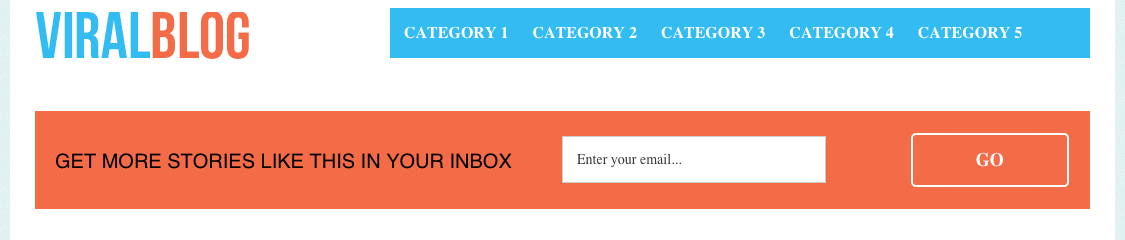
Choose your next site design from over 350 Genesis themes.
[ Follow me: Twitter ] [ Follow Themes: Twitter ] [ My Favourite Webhost ]December 24, 2015 at 11:48 pm #174789Dan Merry
ParticipantMany many thank you TOM, it work perfect now.
Last thing please, can you tell me what can I add/change in that CSS to have the form in every page, not only at the home page?
Thanks again buddy!
-
AuthorPosts
- The forum ‘General Discussion’ is closed to new topics and replies.