Community Forums › Forums › Archived Forums › Design Tips and Tricks › Frontpage Image Optimization – Centric
Tagged: centric, image size, speed
- This topic has 5 replies, 2 voices, and was last updated 8 years, 6 months ago by
Tom.
-
AuthorPosts
-
September 29, 2015 at 8:06 am #166933
BlakeN
ParticipantI'm in the process of optimizing my site speed and have come across this barrier multiple times.
When checking with Google PageSpeed Insight, GT Metrix, or any other page speed system one of the errors that always comes back is to optimize the images.
I have manually reduced the images size in photoshop, tried WP Smush, and am currently using EWWW image optimizer.
Errors:
Losslessly compressing http://www.barrgo.com/…/2015/04/Tank-Trailer-e1429716583749.jpg could save 24.5KiB (24% reduction).
Losslessly compressing http://www.barrgo.com/…t/uploads/2014/12/Financing-Truckers.jpg could save 13.6KiB (20% reduction).
Losslessly compressing http://www.barrgo.com/…015/04/Barrgo-Transportation-Company.jpg could save 12.8KiB (6% reduction).It's only those three images. I have force re-optimized and continue to get the same errors.
Any help is greatly appreciated!
http://www.barrgo.comSeptember 29, 2015 at 3:06 pm #166975Tom
ParticipantEWWW should do that for you. I recently did a not-overly-scientific comparison of EWWW, Smush and desktop tools* and found that results for most images are comparable. (* Mac: ImageOptim; Win: Faststone Viewer)
For instance, for your images:
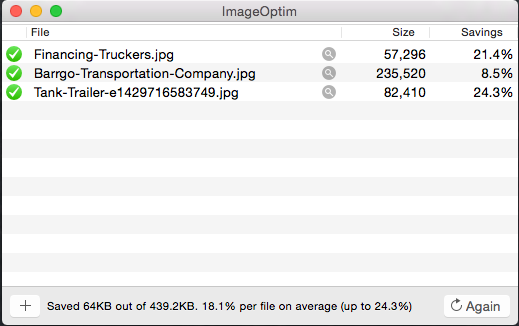
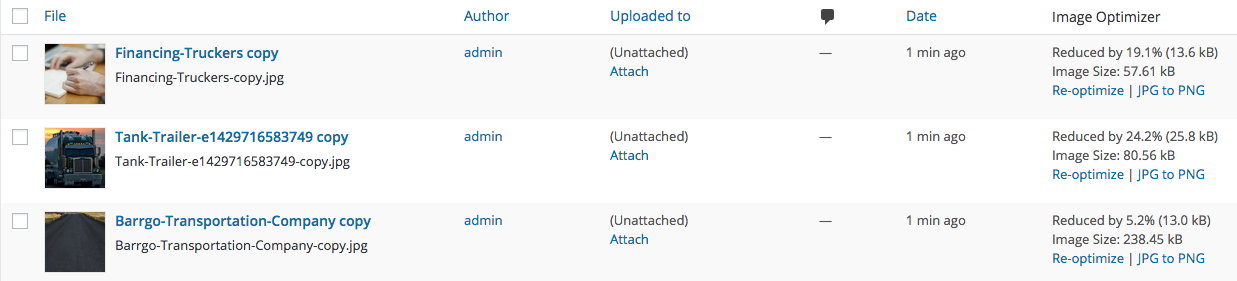
Just beware of sacrificing image quality; find the balance between Google's praise and reader appreciation.
Choose your next site design from over 350 Genesis themes.
[ Follow me: Twitter ] [ Follow Themes: Twitter ] [ My Favourite Webhost ]September 30, 2015 at 8:30 am #167045BlakeN
ParticipantThat is what the issue is though. I have optimized and re-optimized with EWWW but still have the errors when checking.
Is there any other way to fix this?
September 30, 2015 at 10:29 am #167052Tom
ParticipantThe quick (symptom) fix is to optimize the images elsewhere. :/
What happens when you attempt this on your DEV installation? What are the differences to the live installation? etc.
What are your settings for EWWW? (I only ticked "Remove metadata"; left all others at defaults.) What happens when you do this on your site with a different child theme? With a different parent theme? What happens when you deactivate all other plugins?
Since the images can be optimized with at least two tools, with one of those being underneath a Genesis theme, what does the plugin author say about potential conflicts? Server details/requirements? PHP version? etc.?
Choose your next site design from over 350 Genesis themes.
[ Follow me: Twitter ] [ Follow Themes: Twitter ] [ My Favourite Webhost ]October 1, 2015 at 7:55 am #167140BlakeN
ParticipantI only have the live install.
For the settings I also left the defaults and checked meta so it does not get rid of my image meta.
The child theme change did not help. I'm also running into the same issue with http://www.accurateleads.com which is also genesis but different child theme.
After disabling other plugins it did not correct.
Everything is as updated and for some reason there are no conflicts that I could find.
I'm at a bit of a loss here and thinking I may just have to bit the bullet.
I really appreciate the insights and if there is anything that stands out that you know it could be please let me know.
October 1, 2015 at 9:40 am #167148Tom
ParticipantThe sites are hosted on the same server at Bluehost <?> (They promote BH inside the plugin, so possibly not.)
"checked meta so it does not get rid of my image meta" - enable metadata removal <?>
These are the three images used on the front page <?>
What does the plugin author say about potential conflicts <?>
Debugging <?> (EWWW Image Optimizer > Basic Settings > Debugging)Good luck <?>
Choose your next site design from over 350 Genesis themes.
[ Follow me: Twitter ] [ Follow Themes: Twitter ] [ My Favourite Webhost ] -
AuthorPosts
- The forum ‘Design Tips and Tricks’ is closed to new topics and replies.