Community Forums › Forums › Archived Forums › Design Tips and Tricks › Disable Post Excerpts, enable More Tag
Tagged: content, Excerpt, more tag, read more, sixty nine
- This topic has 11 replies, 3 voices, and was last updated 9 years, 5 months ago by
jdaviescoates.
-
AuthorPosts
-
June 12, 2013 at 7:59 am #45431
Jummul
MemberInstead of the excerpt Genesis makes after the usual 50 words, I'd like to be the judge of what is visible on my home page. Tons of code snippets has gotten me nowhere. Modifying the length of the post excerpt to 150 words doesn't even work.
add_filter( 'excerpt_length', 'custom_excerpt_length' );
function custom_excerpt_length( $length ) {
return 150; // pull first 50 words
}How do I disable post excerpts altogether?
I'm using the Pretty Young Thing theme. My functions.php file is in mint condition, excluding the following lines, which I added. I did not modify any other lines in the php file.
`/** Previous and Next Links changed to Vorig and Volgend**/
add_action('genesis_after_comment_form', 'custom_post_nav');
function custom_post_nav(){?><?php previous_post_link('Vorig artikel: %link') ?>
<?php next_post_link('Volgend artikel: %link') ?><?php }
/** Read More changed to Lees Verder... **/
add_filter( 'excerpt_more', 'child_read_more_link' );
add_filter( 'get_the_content_more_link', 'child_read_more_link' );
add_filter( 'the_content_more_link', 'child_read_more_link' );
function child_read_more_link() {
return '… Lees verder …';}//* Modify the length of post excerpts
add_filter( 'excerpt_length', 'custom_excerpt_length' );
function custom_excerpt_length( $length ) {
return 150; // pull first 50 words
}`June 12, 2013 at 8:25 am #45436rfmeier
MemberHello,
When you say, 'How do I disable post excerpts altogether?', do you mean you just want to display the full post on the home page?
June 12, 2013 at 8:30 am #45437Jummul
MemberYes. With the possibility of using the More Tag when I want to break a post.
June 12, 2013 at 8:44 am #45450rfmeier
MemberOkay. Easy enough.
Withing your administration back-end, go to Genesis -> Theme Settings, then down to the Content Archives section. Select 'Display Post Content' and set the 'Limit content to' field to empty. Save you settings.
This will remove any content restricts for your posts.
Now to specify where you want the Read More link to appear within your posts on the Home page, there is an option in the post editor section that you will add a 'Read More' break to your posts.
WordPress has documentation here;
I hope this helps.
June 12, 2013 at 8:56 am #45460Jummul
MemberThanks for your replies!
But.. I did all that. It was actually the first thing I did. And still the post gets cut off after 50 words, and only the featured image is displayed (not the top one).
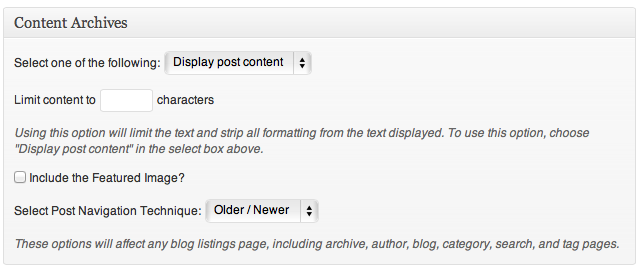
When I inspect the "Read More" (which I renamed Lees verder...) element, it shows this in Safari:
`Lees verder …
`June 12, 2013 at 8:57 am #45463rfmeier
MemberJune 12, 2013 at 9:04 am #45466Jummul
MemberIt is now!
http://acupoflife.nlI've published one post for you to demonstrate it.
Thanks again for the help!
June 12, 2013 at 9:22 am #45471rfmeier
MemberOkay. It dawned on me that you are using the Pretty child theme (as you initially stated). Luckily, I have this theme available as my wife's site runs on it.
The home page for this theme uses a grid, but the first two posts are display as 'featured posts' automatically showing the featured image and limiting the content to 300.
If you are not going to be using the default home layout for the Pretty theme, you can go into your home.php file and comment out the remove_action and add_action lines. By doing this it will just display default blog posts, allowing you to specify the 'read more' links as you like.
Let me know if I did not explain this well enough.
June 12, 2013 at 9:38 am #45477Jummul
MemberAmazing. That did it!
Thanks a lot for your help!
June 12, 2013 at 9:41 am #45479rfmeier
MemberNovember 4, 2014 at 10:46 pm #130530jdaviescoates
MemberInstead of the excerpt Genesis makes after the usual 50 words, I’d like to be the judge of what is visible on my home page.
Me too!
It seems that in Genesis (generally, but specifically in my case using the Sixty Nine child theme) you can only choose from 2 sub-optimal options:
1. in Genesis Theme Settings -> Content Archives choose Display Post Content and choose some arbitrary content limit. A …[Read More...] link is displayed. Great! But sub-optimal because you can’t use the More Tag within posts to choose exactly where you want that link to appear.
2. in Genesis Theme Settings -> Content Archives choose Display Post Excerpt. This respects the More Tag in posts and cuts off posts there. Great! But no …[Read More...] link is displayed and so this option is also sub-optimal.
Is there really no way to be able to choose exactly where you want the …[Read More...] link to be displayed in Genesis?!?
All I want is to be able to insert the More Tag in a post and for the blog page and content archives to display a …[Read More...] link at that point. This must be possible, no?
It seem I can either I can have a …[Read More...] link displayed after a given number of characters (by choosing Display Post Content and setting the character limit), or I can choose where I want the break to be post by post (by choose Display Post Excerpt) but then no …[Read More...] link link is displayed at all.
I simply want to be able to choose on a post by post basis where to break posts and have a …[Read More...] link displayed. Please help!
November 4, 2014 at 11:32 pm #130540jdaviescoates
MemberHeh, turns out all I had to do was:
Display post content
Content limit: 0Then it works like I wanted it to!
-
AuthorPosts
- The forum ‘Design Tips and Tricks’ is closed to new topics and replies.